Call 01202 43 43 40
Email info@mesmo.co.uk
How can brilliant email etiquette help you stop email overload? That was the theme of today’s Twitter Chat. My thanks to everyone who participated. Below is a transcript of the key tweets.
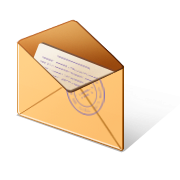 |
| Email Etiquette |
| Monica Seeley @EmailDoctor |
| There is also our ‘Email Etiquette Checklist’ to help you send the right message right first time. emptyinbox |
| Monica Seeley @EmailDoctor |
| For more tips on email etiquette to stop email overload either come to one of our workshops or webinars #emptyinbox |
| Monica Seeley @EmailDoctor |
| @MarshaEgan what’s your top tip? #emptyinbox |
| in reply to @MarshaEgan |
| Monica Seeley @EmailDoctor |
| A1 – Think five is my motto – five short sentences, five questions. More and you loose the other person. #emptyinbox |
| Monica Seeley @EmailDoctor |
| A1 Keep the content clear, concise and structured so its easy for the recipient to read. #emptyinbox |
| Marsha Egan @MarshaEgan |
| Q1 What is your best email etiquette tip? #emptyinbox |
| Marsha Egan @MarshaEgan |
| Hi from the US! #emptyinbox |
| Monica Seeley @EmailDoctor |
| Does correct spelling and grammar save time – Yes. #emptyinbox |
| Monica Seeley @EmailDoctor |
| Consider the subject line as your elevator pitch #emptyinbox |
| Monica Seeley @EmailDoctor |
| Always re-read your message before hitting send ask yourself will the recipient understand me #emptyinbox |
| ExecutiveSecretary @lucybrazier |
| RT @EmailDoctor: What’s best way to open an email to stop email overload? Join me today for Twitter Chat #emptyinbox at 17.00 GMT to find… |
| Monica Seeley @EmailDoctor |
| Does anyone have a question/tip they would like to share? #emptyinbox |
| Monica Seeley @EmailDoctor |
| Using brilliant email etiquette is a quick way to save time and stop email overload by reducing the rounds of email ping-pong. #emptyinbox |
Tags: email etiquette, email overload, empty inbox, inbox zero