Email security remains a top priority for most IT Departments and especially as GDPR approaches. Here are five top ways to improving email security in your organisation and make sure you are not the one to open the door to the cyber-criminal.

Concerned about any of these points? Call us now to discuss how Mesmo Consultancy’s Smart Email Management masterclasses and workshops can help improve email security.
Tags: cyber crime, email security, GDPR, password protection, Word documents and malware
However difficult life may seem, there is always something you can do and succeed at.
Stephen Hawking
And sometimes we allow technology to make our lives even more difficult, for example by using Google instead of our brain to find the solution to a problem as illustrated by the first article of note. Here is Mesmo Consultancy’s top five articles on business email management for April.
1. Facebook and Instagram are killing off our memories. A new study has found what many have long suspected. The constant use of smart phones is altering our memories by stopping our brain from making a full note of the moment we are experiencing. That is noting smells, colours, voices and their tone etc all of which help us recall the facts relating to that moment.
2. Stanford students demand Apple help them stop using their phones so much. The intrusion of smart phones into our lives and the potential havoc it can wreck has also been the focal point of recent protests to Apple by students from Stanford University. If the post Millennial Generation are starting to protest perhaps it is time we too ‘should look up at the starts and not down at our feet’.
3. In France it’s illegal to expect employees to email after hours – and now New York could be next. Yes, New York is considering following in France and Germany’s foot steps. Could this happen in the UK where we already have some of the longest working hours in Europe. It would be a great shame if we did use a sledge hammer to crack this nut rather than cajoling business leaders into implementing some sustainable email management practices.
4. Its time to get rid of the to-do-list. Articles by Alexandra Samuel are always through provoking. How often have you missed an important deadline even though its been on your to-do-list? Here Samuels bares her soul and owns up and suggests some ways to over come the challenge. For example, prune the to-do-list once a week. Use the calendar for tasks with absolute deadlines, add a follow-up flag on emails or use a service like Boomerang.
5. Malware attacks leveraging MS Word documents grew by 33% in Q4. Hackers are increasingly sending malware hidden in Word documents. You receive an innocent email which says ‘this document is protected, enable editing to view content’. Forget it. As you activate the editing function in Word so you activate the malware. Increasingly organisations (large and small) need multi-relayed security applications.
Tags: Alexandra Samuel, Facebook and memory, Instagram and memory, Malware, Smart Email Management, Task-lists
Finding emails often comes up as a request for more information during Smart Email Management workshops. Nothing is more frustrating than trying to find an email you know you received/sent but it’s not where you expected it to be. As you start to waste time so the stress levels rise too. Here are four easy ways to find that elusive email. Outlook starts with the inbox but there are several ways to search all your folders.
1. Click the hyperlink ‘Try searching again in All Mail Items’. If you are not good at keeping your inbox clean it is easy to overlook this link at the bottom of the initial inbox search.
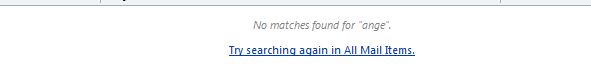
2. Set the default to Search All Folders. Outlook defaults to the folder you have highlighted, usually the inbox. To make it automatically search all folders go to File/Options/Search and check the box marked All Folders. Then click OK. Now all your future searches should search all your mail folders. Clearly with a big inbox you might need to refine your search criteria.
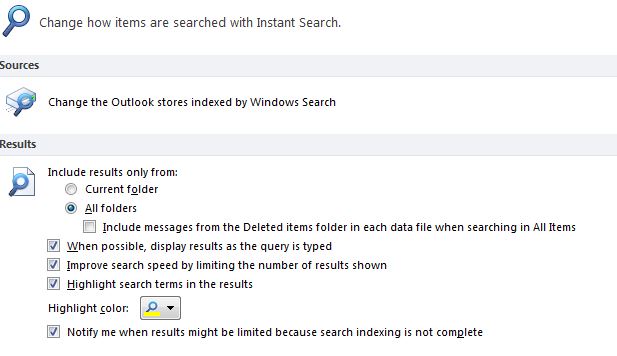
3. Remove any search limits. The default in Outlook is to ‘Improve search speeds by limiting the number of results shown’. The limit is about 250. If you have an enormous inbox you may need to override this setting. As As in (2), Go to File/Options/Search and uncheck the box marked ‘Improve search speeds by limiting the number of results shown’.
4. Use the Search Folders At the bottom of your Inbox is a set of ‘Search Folders’.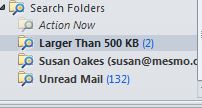
There are a few pre-defined ones such as Larger Than 500 KB. However you can set up some personalised ones too and especially for those searches you do frequently eg from a key contact but whose emails might be filed in several folders. Right click on the Search Folders (folder) and use the Dialog Box which appears.
Don’t forget, the bigger your inbox the harder and longer it might take to find that elusive email. If you just spend more than ten minutes searching for an important email, now might be the time to start seriously de-cluttering.
All these tips assume all the emails you need are in your personal inbox. This is often not the case when they are project related. They may be scattered across several inbox and sets of public folders. In this case you need to look at using a dedicated email management application such as Mail Manager.
Tags: Finding emails, Mail Manager, Outlook
Business email management articles for February focus on having a digital detox, what happens when senior managers keep emails late at night and on Sunday evenings and reducing email overload by viewing your inbox as an information toll road.
Life is like riding a bicycle. To keep your balance you must keep moving.
Albert Einstein
This reminded me of how people often say they feel about trying to keep on top of their inbox. Add to that recent research on the toxic effect a senior manager has on his team’s well-being when he sends emails on Sunday, it is therefore little wonder that having a digital detox has been a persistent theme these last two months.
1. If you multitask during a meeting your team will do so to. The theme is not new, as the senior manager your behaviour sets the role model for your team but it seems that they are often blind to it and especially in terms of meeting and email behaviour. Whilst as a senior manager you might want to put aside time on Sunday to prepare for the week, you should not expect your team to do so. However, in reality every hour a senior manager spends on out of hours emails, translates into an extra twenty minutes of additional time for their direct reports.
2. Why quitting smart phones is the new quitting smoking. Had enough of friends and colleagues checking their smart phones whilst you are talking to them? Well you might not have to put up with such bad behaviour for ever.
3. How to Break Up with your Phone. If you need help with your digital detox a new book is at hand by Catherine Price. Click here for review. No we don’t have a copy because in our eyes it is all about that old fashioned skill of restraint and being comfortable with one’s own company. And once you have restrained, treat yourself for reaching your goal. Then stretch the goal a little more. And round the loop you go again.
That said, if you are suffering from serious social media addiction you might find a few useful tips.
Otherwise call us about our cure email addiction coaching programme.
4. Digital distractions are making us dumb and twitchy. I think we already know this but one interesting factor to emerge from a recent study is the role of pen and paper to help re-engage the brain and reduce the impact of information overload. And it can be part of your digital detox tool box.
5. View your inbox as a toll road to reduce email overload. This is a short article from Dr Seeley on how you can use the toll road approach to quickly ensure only the really important emails make it into your main inbox. There is a longer more detailed version in Taking Control of Your Inbox.
Tags: Digital detox, Multitasking, Quitting smart phones, Reducing business email overload, Senior manager's role model, well being, Work life balance
Is email the only way? We now have an array of digital communications from social media to the phone. Last week a client complained at being emailed by another colleague who sat just five desk away. How often does this happen to you? We have a love hate relationship with email: its fast and easy but not always the best communications channel. An over dependence on email at the expense of other channels is one of the primary causes of email overload. Yet how many of us make the effort to think outside the inbox before hitting send.
Very few judging by many of my client’s experiences. However, some leading organisations are being innovative and for example banning all internal emails and having no email days in an effort to both reduce email overload and improve communications. These range from high-tech companies to housing associations and architects. Others are setting boundaries outside which its OK to stop checking emails.
My email behaviour will influence your behaviour here are three ways to encourage others to think outside the inbox.
1. Provide an incentive for them to talk to you.
2. Use an alternative tool to provide information which people really need, for example the form for requesting leave, a sales update, for example OneNote, a collaborative platform such as Slack or Yammer.
3. Implement email free times and email free office zones.
To reduce the email dependency (and even email addiction) above all else make sure you create the role model: next time you are about to hit send, get up and walk and talk to the person. Try responding to external email with a phone call? You might be pleasantly surprised at the extra information you pick up to help progress that important sale.
Indeed stopping checking emails is fast becoming the new stop smoking for some.
Tags: email addiction, Email alternatives, Email behaviour, Slack, Think outside the inbox, Yammer