An increasing source of stress for teachers is juggling with the pressures of email overload and lesson preparation.

Email overload
These facts were confirmed by a recent Mesmo Consultancy survey looking at the email culture of several leading UK independent schools. Responses from over 300 academic and support staff identified three key issues:
1. The Instant Reply Syndrome (IRS) – the perception that fast response is required
2. The volume of daily email requiring their attention
3. How to prioritise their time – balancing being responsive to email with teaching duties
This article provides some email best practice solutions which work both in schools and business. Click here for more.
It was first published in Independent Education Today in July 2017
Here is what one client said after working with them.
I enjoy reading your blogs and you have definitely made a difference to so many people with keeping the email at bay.
Tags: Email overload in schools, Health & well-being, Schools stress
Email is over 30 years old and hasn’t changed that much since its inception. But over the years we have been letting  it take over our lives. It started out as a basic electronic messaging system, and we now use it to communicate everything – from the simplest to the most complex messages. This blog reviews some of different approaches to managing email overload and their pros and cons, including inbox zero and the goldfish techniques.
it take over our lives. It started out as a basic electronic messaging system, and we now use it to communicate everything – from the simplest to the most complex messages. This blog reviews some of different approaches to managing email overload and their pros and cons, including inbox zero and the goldfish techniques.
Published in The Guardian November 2017
Tags: Business email management, Business email overload, inbox zero, Mesmo Consultancy

Goldfish syndrome
Who has a better attention span, you or a goldfish? Recent research has found that thanks to constant digital interruption our ability to focus has now been reduced to less than that of a goldfish.
Goldfish have an attention span of about nine seconds. Since the turn of the century ours has been reduced from about 12 seconds to eight. Why? Because we allow ourselves to be distracted by new emails and social media alerts. Top tips on how to improve productivity and performance by not being distracted by new emails etc.
Published in Executive Secretary Magazine July 2017
Tags: email distractions, Goldfish syndrome, performance

Attachment overload
Email attachments can be the bain of people’s lives. Have you ever sent an email only to receive the response ‘where is the attachment?’ It’s so frustrating – especially when the email goes to ten or more people and they all respond this way! Yet more time wasted.
Many organisations still work with mailbox limits, which can give rise to the stressful situation when your mailbox is full, and you can neither send nor receive emails until you downsize it.
This article provides top tips for managing email attachments in order to save time and reduce business email overload.
Published in Executive Secretary Magazine September 2017
Tags: Attachement best practice, Business email attachment management, Business email overload, improve personal productivity
When colleagues receive 70+ emails per day, what is the most effective business email etiquette to draw their attention to a critical and urgent email? There are several ways such as priority markers and read receipts. Neither are that effective because they can appear rude and annoying, and be overlooked especially as some senders use them for everything.
A follow-up phone call? A very good idea but what if the person is out of phone contact.
How about sending the email so that the subject-line shows in red in the recipient’s inbox? This is the business email etiquette one client uses and finds it very effective. Here is how it work.
To send an email that will appear red in the recipient’s inbox.
1. Open a new email
2. From the Tags menu block click on Follow Up and select Custom... from the drop down menu.
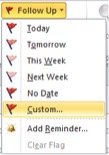
3. In the Custom dialogue box, click on the Flag For Recipients. Click on Reminder and set the date and time you want the recipient to be reminder. After that date the email turns red.
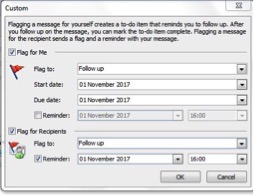
Note – If you include a ‘Flag for Me’ (top half of the dialogue box), the reminder will also show up on your Task List.
4. To make the email Red on receipt, set the reminder date to a date and time in the past (ie before you send it).
As with all such attention seeking email etiquette practices, it is vital that you agree whatever process you employ with the other person prior to using it, otherwise you risk coming across as arrogant and too clever by half!
What’s your preferred business email etiquette to highlight important emails?
To learn more ways like this about how to send emails which attract the recipient’s attention without appearing rude attend on one of our Smart Email Management Masterclasses. These are run in-company as either conventional classroom sessions or webinars. For more information call or email us now.
Tags: business email etiquette, High priority emails, High priority markers, Red emails, Urgent emails