 great believers in keeping your inbox as your work in hand and hence having a clean inbox. However it maybe that Inbox Zero is an out-dated and meaningless goal. Read on.
great believers in keeping your inbox as your work in hand and hence having a clean inbox. However it maybe that Inbox Zero is an out-dated and meaningless goal. Read on.Tags: business email etiquette, cyber crime, email etiquette, Mobile Email Statistics
Messy – How To Be Creative and Resilient in A Tidy-Minded World by Tim Harford
Do you prefer to tidy up your desk and sharpen the pencils before working or go to it no matter how messy the surroundings might be? We all have our preferences and in the open plan office it can present problems if you are surrounded by someone whose preference is diametrically opposed to yours.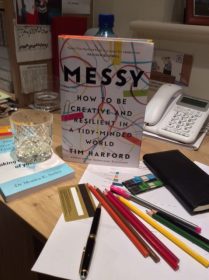
But does our personal preference mean we are any more or less productive and creative than the other person? In his new book Messy Tim Harford (better known to some as The Under Cover Economist) looks at the pros and cons of working in a disorderly environment. He includes many case histories of how being disorganised and responding on the hoof can improve not only creativity but also customer’s experiences. Examples are drawn from the war, mathematics, music, business, sports and the whole office working environment.
For those unfamiliar with the now legendary Chiat Day futuristic open plan office he gives a very good account of why it’s initial success was lost and the office returned to a more conventional open plan set up.
Hartford suggests that whilst operating outside a tidy mind and environment can be very challenging for those with a tidy mind disposition, it can also help them open up new opportunities and find solutions to problems which might never have otherwise been found.
Harford’s underlying premise is that too many rules whether they apply to too much mess or conversely order do not encourage productivity and creativity. As an intriguing example he cites how even targets in the public sector should be random depending on situations rather than preconceived.
From an email perspective Harford will use folders for active projects then archives them into one large folder once complete thus not getting bogged down with complex folder structures.
It’s an interesting and easy read but in some ways is little more than a narrative to support his arguments. If you are looking for some real practice advice this is not the book for you. As a different take on why some people and projects (be they products or services) succeed and others fail, you can pick out some fascinating nuggets.
Tags: Email folders, Messy, Tim Harford
World news continues to be dominated by Brexit, Trumps victory in the US election and Russia’s continued assault on Syria. It is therefore ‘not a bad to bury bad news’ as a British Civil Servant said on 9/11. However, some of the more interesting news on the email overload and cyber security front has not escaped our attention. There have been two significant fiascos one of which does indeed have links to the US election; five major cyber attacks and one ‘Reply All’ fiasco.
1. Did Clinton’s email misuse cost her the US election? Just as Hillary Clinton started to pull ahead, the FBI re-opened the case of her use of a private email server for US Government business. Well we all know the result. From our perspective there can be little doubt that this on-going Clinton email scandal was a contributory factor to her losing the battle to become the first American female president. Click here for a previous blog on this topic and how you can protect yourself from falling prey to such email-gate fiasco.
2. NHS email systems grinds to a halt. During a test run of a new system someone hit Reply All. 840,000 emails were then sent out and surprise, surprise the system collapsed. Avoiding such Reply All disasters is the focus of this months Mesmo Consultancy Blog.
3. Five serious leaks of personal information. The Tesco Bank cyber attack with 9,000 accounts targeted and £2.5M stolen from them. Two dating agencies: Adult Friend Finder cyber attack and Penthouse cyber attack were hacked with 420 million names and personal data stolen. In these two cases like the Ashley Madison, it was probably more about looking for groups of users and famous names. The Three cyber attack put six million customer’s at risk. Whatever the motives, all five serve to underline the worrying increase in cyber attacks and need for protecting your on-line credentials. Click here for more on passwords protection.
4. Do organisations ever truly recover from a cyber attack. Some suggest that organisation’s reputations are permanently damaged after such attacks. How do you feel about Tesco Bank, Yahoo (a recent victim) Three (today’s victim)? Perhaps it’s time to ask your CIO/IT Director how robust is their cyber policy and technology. Click here for more on protecting your and your organisation’s reputation.
5. Yes, we now spend more time than ever on email. Abode found we spend on average one working day a week on email (7.4 hours). This is a 7.6% year on year increase. Contrary to popular belief Millennials spend the most time dealing with email – albeit mobile devices are now the dominant and preferred device. Of that time half is on work-related emails and much of our use is driven by the instant gratitude society many inhabit both at work and socially. The study is US-based but there is no reason to suggest the UK is any different.
We will return to this topic next month with more startling statistics on how much email misuse is destroying the fabric of our lives. We will also review technologies to help reduce email overload.
Tags: Adult Friend Finder cyber attack, Clinton email scandal, Cyber attacks, Email fiasco, NHS Email Fiasco, Penthouse cyber attack, Reply All, Tesco cyber attack, Three cyber attack
A few days ago the NHS email server ground to a halt as one person hit Reply All to a test email. Who was at fault the sender or the recipient? There are many who feel the Reply All button should actually be removed from all email programmes. Is this a sledge hammer to crack a nut? Or is it more about applying modern business email etiquette and maybe alternative technologies.
For many hitting Reply All is done purely for egotistical reasons, eg to cover their backside, demonstrate their cleverness in finding a fault with what the sender is saying. For others it is stupidity, because they know no better, no one has every explained properly the difference between Reply and Reply All and under which circumstances such business email etiquette is or is not acceptable.
The organisation too maybe at fault for not having clearly understood principles of email best practice. Yes, they are probably in the big tome called Company Policy, but how many of us read it after our Induction Course. Indeed Induction Courses are often simply a breeding ground for chronic attacks of information overload designed to make you forget all common sense.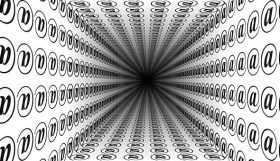
Reply All can also be either pure laziness or a result of responding too fast without thinking through who really needs to see your response.
Clearly, there are times when Reply All is needed, the obvious one being during an email conversation, although again one might ask if email is really the right medium.
Here are seven easy ways to avoid such Reply All disasters like the recent NHS case.
As senders
For recipients
For both sender and recipient
Reply All disasters can be avoided by adopting sound email etiquette and making sure everyone understands them. Using the email software too and looking outside the inbox to alternative technologies/medium can help manage the potential for such disasters.
Are you are subject to the unnecessary Reply All culture? Call us and ask about our Smart Email management masterclass specially designed to improve performance and reduce the scope for such expensive disasters.
Tags: business email etiquette, Facebook for Business, OneNote, Reply All, Slack
Today is Information Overload Day when around the world people are trying to combat this silent disease which is zapping our energy. Email is one of the major contributors to information overload. (Although social media now too plays a significant part.)
It’s easy to improve one’s own personal email management but to start really reducing email and hence information overload means engaging your colleagues and then the whole enterprise.
One way is to have an email good behaviour charter to which everyone adheres as closely as possible. Ours is called the Nine Ps of Email Best Practice. Anyone who has attended either a Brilliant Email or Take Control of Your Inbox session will be familiar with it.
Here are the five Ps which can help you make the most difference on Information Overload Day by reducing the rounds of email ping pong and unnecessary emails.
Adopt these five Ps of good email behaviour across your working groups not just on Information Overload Day but everyday. This will significantly help reduce information (and email) overload which has become a burden on not just business but often our social lives too.
For more resources for Information Overload Day click here.
Tags: Brilliant Email, Email Good Behaviour, email overload, Information Overload Day, Take Control of Your Inbox