The volume of email traffic is steadily growing despite those who think email is in decline. Many people now receive between 60 to 100 emails per day. How can you ensure that the recipient sees and deals with your email? Good email etiquette is the key.
Here is what constitutes poor email etiquette and will ensure your email sinks to the bottom of the other person’s inbox!
Excellent email etiquette in the form of a clear concise and meaningful subject line is the best way. Here are a couple of examples from my book ‘Brilliant Email‘ .
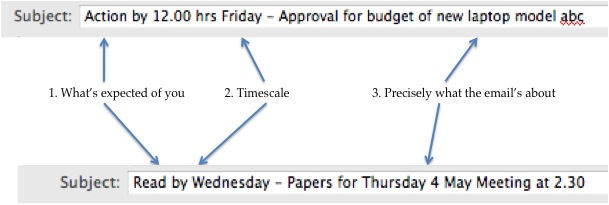
Writing compelling subject lines has always been critical. Points to note about these two examples are:
Think of the subject line as the newspaper headlines. What your say in subject line will either draw in the recipient or cause them to skip on to the next email.
Email best practice for subject lines includes trying to say it in the subject line. For example, ‘Meeting moved to Room 101 – EOM’. EOM means End of Message. That saves everyone time. The recipient doesn’t need to open the email and you do not need to spend time deploying good email etiquette to write the body of the email. Tesco recently had just such an email best practice campaign to help their employees save time.
This weeks tips and hints will focus on writing brilliant eye catching email subject lines.
Need some more help? You can always either come on one of our Brilliant Email Master Classes or buy the book.
Meanwhile I’d love to hear from you what annoys you about how people write their subject lines and what tips can you offer to help them.
Tags: email best practice, email etiquette, email subject line
Managing change follows the same seven step process show below no matter what you try to change – from the simple, moving desks to the more complesx, changing email behavior.
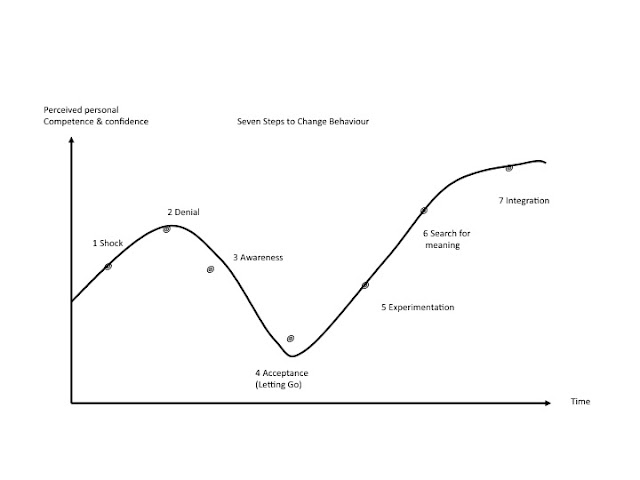
Tags: email best practice, email management, email overload, email stress
 Little wonder we suffer from chronic email overload when you consider how much email is flying around and how short is out attention spam. This blog was prompted by those of two esteemed colleagues (Michael Osterman and Marsha Egan) and our recent survey on expectations of fast response.
Little wonder we suffer from chronic email overload when you consider how much email is flying around and how short is out attention spam. This blog was prompted by those of two esteemed colleagues (Michael Osterman and Marsha Egan) and our recent survey on expectations of fast response.
Just how much email traffic is flowing around? Here is some recent data from a mixture of resources including our own data and that of Radicati’s new email survey.
Little wonder many feel chained to their inbox. They must check and answer each email as it arrives rather than wait and take a more measured less stressful approach.
We can easily change our own email behaviour. Changing that of others is harder. Last week’s tips focused on changing the organisations email culture. More again this week in the light of these figures.
Do you feel overload and stressed by the volume of email and unrealistic expectations about how quickly you will respond? How to you counter balance this ever faster pace of life and short attention spans?
Tags: email best practice, email management, email overload
 Email overload and poor email etiquette often lead us to send emails in haste wich can have dire consequences. Careless emails often costs businesess (and the sender) thousands of pounds in lost business and jobs as Jonathan Moules poined out in last week’s Weekend FT. He cited the case of an employee who accidentally copied in a client on an email which permanently damaged the relationship.
Email overload and poor email etiquette often lead us to send emails in haste wich can have dire consequences. Careless emails often costs businesess (and the sender) thousands of pounds in lost business and jobs as Jonathan Moules poined out in last week’s Weekend FT. He cited the case of an employee who accidentally copied in a client on an email which permanently damaged the relationship.
As always such cases are never clear cut and much depends on whether or not you can prove that the employee has read, understood and is contractually bound by your Computer Acceptable Usage Policy (AUP) and your disaplinary processes.
Forwarding emails which wreak havoc are one of the most common mistakes we see when talking to clients. Email overload is often to blame as we reply in haste without thinking through and reviewing the content properly.
This week’s tips focus on some ways to try to reduce the risk of this costly mistake happening either in your business or to you as the employee. There are two clear over riding principles to follow.

Email overload often seduces us into replying in haste and then trying to delete the said email from ours and the recipients inbox.
Whether an email is deleted – inadvertently or intentionally – the good (or perhaps bad) news is that it can almost always be recovered.
For example, you’ll know that if you delete an email in Outlook, it will go into the Deleted Items folder, but even deleting an item from this folder does not actually delete it. You can still recover it (albeit within a more limited time-frame) using the Outlook Recover Deleted Items option.
The deletion of items held in this service (termed the Dumpster) is managed as a central function. For example, a permanent deletion may be configured to take effect after say 28 days or longer, giving you a window for retrieval.
But, the fact is, even if an email is permanently deleted from Exchange it will still exist in many different places, including:
Just like your Facebook profile, once an email has been sent, it is forever somewhere in the ether.
Some IT teams might choose not to expend effort in retrieving an email confirming your extra day’s holiday for you. However you can bet that a LOT of effort will be spent on recovering email that shouldn’t have been sent in the first place.
For more information about how we can help you see our website at www.essential.co.uk
Keith Quinn, CEO, Essential Computing.
Tags: email archiving, email best practice