Top tips from Mesmo Consultancy (and Associates) on how to save time and improve business and personal performance by ‘Taking Control of your Inbox’ and using proper business email etiquette.
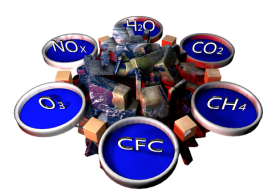 A very easy way reduce your own and your organisation’s carbon footprint is by using proper business email etiquette. This reduces the size of the actual email. The smaller the email and the fewer emails, the less resources needed to run your inbox. Hence the lower your carbon footprint. Here are five ways of using brilliant business email etiquette to make a positive contribution to the climate change debate.
A very easy way reduce your own and your organisation’s carbon footprint is by using proper business email etiquette. This reduces the size of the actual email. The smaller the email and the fewer emails, the less resources needed to run your inbox. Hence the lower your carbon footprint. Here are five ways of using brilliant business email etiquette to make a positive contribution to the climate change debate.
For more tips like this see either ‘Brilliant Email’ or ‘Taking Control of Your Inbox’ and like our new Facebook Page.![]()
Tags: business email etiquette, Climate change, Green energy, OneNote, Sustainability, Yammer
Whosoever desires constant success must change his conduct with the times. Niccolo Machiavelli
Email overload is stressful and can also be an underlying cause of mental health issues. Hopefully you have reduced the email overload, have a clean inbox and improved your productivity and well-being.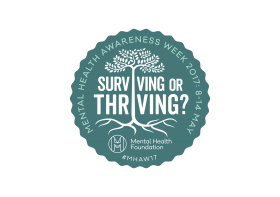
Now the trick is to keep your inbox under control and encourage others to follow suit.
Email addiction is one of the major causes of email overload. It’s the feeling that you must constantly check your inbox no matter where you are, what you are doing or what the time of day. Moreover, we often default to email when of course there are a myriad of other ways to communicate. As many of you will know I am a great fan of pen and paper especially for saying thank you and taking ownership when being asked to do something rather than retorting with ‘send me an email’.
Day five is about taking stock, checking you are not suffering from email addiction and making plans to keep your inbox out of the email overload zone. Here is our three step plan for the last day.
Use Mesmo Consultancy’s free Email Addiction self-assessment tool. Identify your strengths and weaknesses and if necessary seek advice about how to control the urge to have another email fix.
In the coming days and weeks as you are about either to Reply/Forward or even ‘Send’ pause and ask yourself would an alternative be more efficient (eg talking, a discussion group on something like SharePoint, instant message etc)?
Look back to Day 1 and how much time you were losing. Now re-calibrate using our Cost of Email Misuse Calculator. Where do you still need to make some changes?
How will you keep your inbox slim and control the business email overload in the coming weeks? Don’t let email rule your day. Don’t feel you must check your email either first thing in the morning or every five minutes. Rather try disconnect from time to time. The most productive people are those who prioritise their time and stay focused on the task in hand.
Do you have colleagues who would benefit from managing their email more effectively as you have now done? Yes, then call us now to ask about our Brilliant Email Management master classes. Otherwise how about giving them a copy of either ‘Brilliant Email’ or ‘Taking Control of Your Inbox’?
Share your progress; Email; Facebook: Twitter (using #MentalHealthAwarenessWeek) There are two prize for the two people who have made the most outstanding progress (a copy of ‘Brilliant Email‘ and ‘Taking Control of Your Inbox”). For instance, had five days of empty inboxes, reduced the number of rounds of email ping-pong by improving their email etiquette etc.
![]() Follow me on Twitter
Follow me on Twitter
![]() Join our Facebook page.
Join our Facebook page.
Thank you for joining us for this the re-run of Clean Out Your Inbox Week to support Mental Health Awareness week We hope we have made a small contribution to helping people re-focus their work-life balance and de-stress.. Feedback on how we can improve this event for next year is always appreciated.
Tags: Business email management, Business email overload, email addiction, Mental Health Awareness Week, well being
I can feel the twinkle of his eyes in his handshake. Helen Keller
One of the quickest ways to stop email overload is to reduce the rounds of email ping-pong. Using brilliant business email etiquette to convey the right message, right first time will help. Moreover, you have less than five seconds before the recipient has formed an opinion of you for better or worse. Poor email etiquette can damage your reputation in a nanosecond.
Based on using brilliant business email etiquette, here are today’s four steps to reduce even further the level of email overload and hence improve performance, well-being and mental health.
Use our special free email Business Etiquette Check List to benchmark your email etiquette. Where and how can you improve?
Are there any email chains which could have been prevented if you had either communicated more clearly or planned ahead? What lessons can you learn from these?
Ask yourself, what image am I conveying of myself? How clear and concise is my email based in the checklist at Step 1.
Did you include an adequate greeting and closure to entice the recipient to respond properly? For more tips on how email etiquette can help you achieve an empty inbox and reduce email overload see Brilliant Email chapter 12 and ‘Taking Control of Your Inbox‘ chapter 11.
Be bold. If you receive an email you cannot understand on the first reading, ask the sender what they are trying to say. Send them a link to our Email Etiquette Checklist.
Don’t forget there are lots more tips and advice like this on ‘Brilliant Email’ and ‘Taking Control of Your Inbox’ a book written especially for PAs and EAs.And there are our Brilliant Email Masterclasses.
![]() Follow me on Twitter
Follow me on Twitter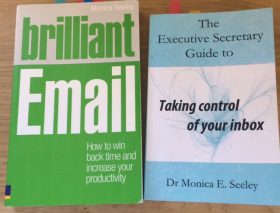
![]() Join our Facebook page.
Join our Facebook page.
PS. Don’t forget to keep cleaning up that folder of old emails which you created on Day 1 (and indeed any other bulging folders).
Tags: business email etiquette, Business email overload, Mental Health Awareness Week, Taking Control of Your Inbox, well being
Develop an uncanny ability to be selectively ignorant. Timothy Ferriss.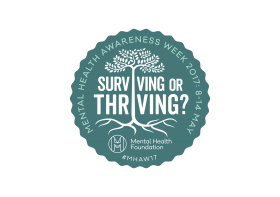
Managing stress is about managing what is under your control. The same is true about reducing the time you spend (and waste dealing with email). To save time and reduce the email stress, you need to reduce the number of emails you receive each day. Deleting simply is not an option. You have be proactive and keep all unwanted emails out of your inbox and reduce the number of times you check for new email. here is our three stage business email management strategy to do so.
How many of the emails you receive do you really need? Triage your emails as you deal with them. Ask yourself ‘Do I really need this email?’ ‘How useful is this to me?’ For more guidance on prioritising see Brilliant Email chapter 3 and ‘Taking Control of Your Inbox’ if you are a PA or EA.
For all those low priority emails, either get yourself off the sender’s list or automatically move them out of your inbox so they don’t distract you from the really important ones. Your inbox should be your ‘work in hand’ just like an old fashioned in-tray. Ways to reduce the incoming email traffic and hence email overload are:
Click here to see how to write rules that allow you see only the important emails (and not waste time on email distractions dealing with the lower priority ones).
How often do you currently check for new emails? When was the last time you received an email which would mean a catastrophe if you did not respond for about an hour? Give yourself a break from the inbox to allow yourself to focus on the task in-hand for at least 30 minutes and preferably one hour. Try not deal with your email too late into the night as that can seriously effect your quality of sleep and your work-life balance.
Don’t forget there are lots more tips and advice like this on ‘Brilliant Email’ and ‘Taking Control of Your Inbox’ a book written especially for PAs and EAs. 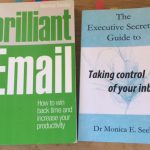
![]() Follow me on Twitter.
Follow me on Twitter.
![]() Join our Facebook page.
Join our Facebook page.
Do you feel others colleagues would benefit from help cleaning out their inboxes? Why not either join them up to this week’s programme or ask MesmoConsultancy to run one of our Brilliant Email Management master classes?
Tags: Business email management, Business email overload, Mental Health Awareness Week, well being
There is a huge stress (associated) with disorganisation and there is also a cost to being disorganised. Carolee Cannata
Mental health issues are often exacerbated by stress at work. Email overload is a major source of stress. 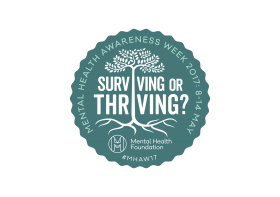 The real work of reducing email overload starts today. Having cleared out all the old emails, the goal is keep the inbox clean. Develop the habit of handling each email once and only once. This will help you reduce the email related stress and improve your well-being and mental health.
The real work of reducing email overload starts today. Having cleared out all the old emails, the goal is keep the inbox clean. Develop the habit of handling each email once and only once. This will help you reduce the email related stress and improve your well-being and mental health.
Use the Ds principle as you open each email:
Deal; Delegate; Delete or Defer.
Never, never open an email and then close it without taking action. This just wastes time as you then go back and forth re-reading emails.
Develop a process for you for making sure you keep tabs on those emails which still need action. For example, create a task, add a flag, move them to a ‘Pending’ folder. What ever happens don’t just leave them lying around in your inbox.
Invest in a copy of either ‘Brilliant Email’ or for ‘Taking Control of Your Inbox’ (written especially for PAs, EAs and VAs).
Tomorrow we look at how to reduce the volume of email traffic through your inbox.
![]() Follow me on Twitter
Follow me on Twitter
![]() Join our Facebook page.
Join our Facebook page.
Tags: Business email overload, Clean Inbox, Mental Health Awareness Week, well being