Top tips from Mesmo Consultancy (and Associates) on how to save time and improve business and personal performance by ‘Taking Control of your Inbox’ and using proper business email etiquette.
There was a mixed bag last month, comprising yet again email overload and well-being, email scandals, and fonts in relation to email etiquette.
Well-being and email overload.
There have been several studies and hence articles on the importance of good posture when sitting at your PC/mobile device and not sitting for too long. Indeed this was underpinned when a client spoke of needing to see an osteopath because of reading their emails on their laptop whist sitting on an office sofa. Suffice to say the employer is paying for their back treatment. Three articles of note on this topic.
1) Get out of your chair if you want to stay healthy. We are being urged to spend more time standing up and walking and talking instead of email and phoning.
2) I am a sitting addict. Excellent advice of use of standing desks.
3) Back pain is rising sharply. Results of a recent survey by the British Chiropractic Association reveal that this is a result of our sedentary life style (at work and home).
How often do we write about looking outside the inbox and talking rather than emails and especially within a five desk radius?
Email scandal of the month
4) Leaked email from the Bank of England. A lesson in email etiquette as they send highly confidential information to the wrong recipient!
What do we always say about checking it’s the right Jane Smith?
5) The email habits of ten successful CEOs. These range from Jeff Bezos to Arianna Huffington. Techniques include no emails for half an hour before bed, prioritising and insisting that the sender puts a clear indication of when action is needed. Some interesting lessons. The article also highlights some sad soles who rise very early to deal with their email.
Wonder why they just don’t try to reduce the email overload per se?
Michael Einstein of Email Overload Solutions recently wrote about listening properly before replying. For us at Mesmo Consultancy this so resonated with all we say about think before hitting send we wanted to share it with you (and for which he gave us permission).
Listening is a critical part of communication. It is an activity many people take for granted yet perform quite poorly. Active listening can help greatly improve your communication with others.
It is very easy to “hear” but can be very difficult to actually “listen”. Have you ever found yourself planning a response to someone before they even finished speaking?
Has listening just become a game of waiting for the time for when someone stops speaking so that you can start talking yourself? This is where active listening can be improve your communication abilities. Stephen R. Covey, author of “The 7 Habits of Highly Effective People: Powerful Lessons in Personal Change”, wisely said:
“Most people do not listen with the intent to understand; they listen with the intent to reply”.
How many time have you hit send before you have really read and thought through what the sender is saying? Here are Mesmo Consultancy’s top five tips to improve your email listening and communication skills.

Email listening
Click here to check your personal email etiquette. For more help on listening well to improve business email communications contact us about our Brilliant Email workshops and masterclasses.
Tags: Business email communications, email communications, email etiquette, Listening, Michael Einstein, Quiet Email, Quite email, Slow email
Is email yesterday’s technology and will email overload soon be a thing of the past? Maybe for Generation K – teenagers. However, four recent studies on email overload and email traffic suggest that this is definitely not the case see below.

Email overload
1. Email alert: full inboxes leave staff exhausted. Professor Cary Cooper pronounced that email is sapping the life out of the British workforce. It is one reason why British productivity is the lowest in the G7 group. Germany and France are taking action to reduce the email overload malaise, but few UK based companies are doing anything. Sir Cary says ‘companies need to take drastic action’.
2. Here are some of the findings from a fascinating new study of the email behaviour of over 2 million users by a group of researchers at Yahoo and the University of Southern California.
2. The overall volume of emails sent and received is predicted to grow by 3% year on year between 2015 and 2019 according to the Radicati Groups latest email statistics report. This may be a small increase but nonetheless it is still up rather than down.
3. Pointless emails are common. A study focused on British email users (by Sennheiser) found that of 2,000 business users one third felt there was always someone in their team who sent pointless emails (eg the photo copier is broken) when an alternative more effective method could be used. 38% confessed to sending an email which started an email war and 25% said they used email instead of talking because they were emailing about a person sitting close by!
Even if you only receive half the number of emails identified in these studies that is 50 per day and 10,000+ per year. If you are a manger the volume will be higher and the email overload more pronounced.
There are important lessons to be drawn from these studies, not least about email etiquette, the risk of missing important emails as email traffic increases and the impact of email overload on business and personal productivity and finding key emails when needed to support your reason for actions taken.
Simply banning email is not a solution as the Grossman Group pointed out. The solution is to change the email culture and enable people to use email more responsibility. Know when to stop an email chain and talk, no reply is required, etc.
These are challenges which Mesmo Consultancy regularly addresses in its email management training webinars, workshops and one-to-one coaching. If these are issues you face then why not call us now to hear how we have helped other clients like you?
Tags: Cary Cooper, email etiquette, email management training, email overload, Generation K, Generation X, Generation Y, Mesmo Consultancy, Millenials, Radicati Group, Sennheiser, The Grossman Group, University of Southern California, Yahoo
Recently, I was asked, what makes a good email signature block. Here is my advice.
Email signature blocks should be as short as possible. An email signature block is not an advertising campaign. This is best left to either your website or an advertisement. The key point of an email signature block is to tell the recipient who you are and how to contact you.
Key information to include:
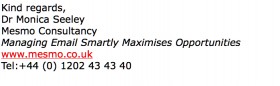
Avoid:
Some people include social media presence links which again in my opinion are optional because the signature block starts to become long. Sometimes with short emails the signature block takes up more lines than the email itself. How annoy in that? For people on mobile devices, all they want is the key information.
What is you opinion on email best practice and what should and should not be included in the email signature block.
Tags: email best practice, Email signature block, Mesmo Consultancy
There has been a lot of talk recently about the need to sit less. Banner headlines like ‘Sitting is the new Smoking’ have gained wide recognition with the help of the Daily Mail and others.
The research does give genuine cause for concern. Well being is high on most organisation’s agendas. The truth is that we do need to sit some of the time because despite the ever-increasing use of smartphones and tablets, most of us still use a computer for sustained periods. Our posture is therefore just as important as it ever was and especially as we try to reach inbox zero.
Many of the rules about seated computer use and workstation layout can be applied to standing postures. Indeed, if you understand (and think about it) the underlying principles of ergonomics and posture, you can use these ideas when using tablets, watching TV, driving the car and countless other situations.
Seven key considerations are:

Good Sitting Posture

Good Standing Posture
If your workstation allows you to stand some of the time, remember the key standing rules:
You can find further sit-stand tips here. Regular stretches and strengthening of core muscles are also recommended.
Tags: Guy Osmond, inbox zero, well being