
Effective email management – a new series of videos with top tips on effective email management and etiquette. These will enable you to save time and raise performance. Each is about 45 second long and focused on one simple action you can take to improve your well-being and mental health by reducing email overload.
Don’t forget you can always benchmark your email etiquette. Click here to start.
To check your your email management click here to see if there is scope to save time.
2. The Greeting. Casual or formal? What is the best email etiquette for business emails?
3. The closure. Casual or formal? What is the best email etiquette for business emails?
4. Thank you emails. Should you send them or do they just raise the current email overload factor? What’s the alternative?
5. Calendar management. How to deal with unexpected meeting invites in order to better manage your time.
6. Think Before Hitting Send. Top tips to save yourself time and improve compliance with GDPR
7. Quiet Email – the effective way to gain the recipient’s attention without shouting and using high priority markers etc.
8. Think Five. Five top tips to improve productivity and save time dealing with email by sending the right message right first time.
Watch this space for more each month.
Tags: Calendar management, Effective email etiquette, Effective email management, email etiquette, Email greetings, Email management to improve well-being, email overload, email sign off, Email thank you, GDPR, Mental Health and Email, Quiet Email, Save time dealing with email, Smart Email Management, Subject-line, Top tips
Monica looks back on an impressive 30 years in business – come with us as we take a journey through our history and all we’ve achieved.
1989 what happened that year?
1989 was the year the Berlin Wall fell, the first GPS satellites were launched, Sir Tim Berners-Lee invented the world wide web, ‘The Simpsons’ debuted, Daniel Radcliffe and Taylor Swift were born, and I launched Mesmo Consultancy! Email had been invented by Ray Tomlinson (in 1971) – although like the world wide web, it was just a dot on the horizon because of the lack of user friendly hardware.
My career and work experience has always positioned me as the middle-man between the IT Department and the ‘end user’ trying to help them to learn how to use technology to improve their personal and business performance. This was pre user-friendly computers and software.
In 1993 sponsored by my client PA Consulting, I conducted an in-depth study of one hundred main board executives to establish some models and guidelines on how they could improve the bottom-line of their organisations by using personal computers. This was a time when a PC could easily take up your full airline cabin bag weight allowance. Battery life was about 30 minutes, the Blackberry had just been invented but mobile devices as we know them were still about six years away. Not everyone had access to email and even if they did, they often did not deal with it themselves. Indeed in some organisations you had to be a certain level to have your own email account. The results of the study were the basis of my PhD and my first book ‘Using the PC to Boost Executive Performance’.
In the 1990’s, executives were already complaining about how much email they received and how much time they had to spend trawling through it to find the items of importance.

Mesmo Consultancy’s first computer in 1989
However, many left their PAs to deal with email. So few executives had any idea how much time their staff were actually wasting dealing with the inbox and how it was rapidly overtaking the in-tray as their main focus. While on a contract to a major Government Department, I spent many months trying to explain this to a Permanent Secretary who said this was nonsense. He changed his mind when a train strike left him working at home and he saw the hundreds of trivial emails in his inbox. My life as an email management consultant and the ‘EmailDoctor’ began with a call from his Special Private Secretary (SPS) who said they wanted me in the office at 8.30 the next morning. I was told to ‘solve the problem of email misuse’. The rest is history, three books and hundreds of articles later.
Email Management – what has changed over 20 years?
But what has changed about how we deal with email? I trawled back through nearly twenty years worth of articles specifically on email management which included five years as The Times ‘Crème’ columnist, Director Magazine IT user columnist; Huffington Post; etc. Several key themes can be identified and in particular how to:
Perhaps the last is one of the most interesting. On the one hand you have the up and coming generation of Millenials who are so technology focused that they feel it’s ‘job done’ by hitting send, and are often the most reluctant to walk and talk. Furthermore the shorter the message the better. I agree with this, but short does not always mean unequivocal and especially to a generation of who are not digital natives of which there are still many at the top of the organisation.
Although letters are still written, for many an e-communication (email or text) is now a binding business communication and so the tone and wording is important to convey the correct image of the organisation. A constant plea from senior management is therefore to educate new joiners how to write professional emails which reflect the organisations values and culture.
What new trends have emerged over the last twenty years?
The same themes are still present even now in 2019 with some even more pronounced. For example we now receive on average 121 emails per day compared to 77 in 2003. Those who are digital natives and find technology easy to use, still do not appreciate that for many, despite the suppliers claims, it is not intuitive. This makes finding budgets for email management and email software (eg Outlook) training hard. Even today, less than 50% of Outlook’s time saving features are used by the average user (eg Rules, Quick Parts and Quick Steps).
Interestingly, we think the fax is dead but it is still used and especially in the medical profession! On top of these, six new challenges have emerged relating specifically to email management:
i. Cyber crime
ii. Data protection and GDPR
iii. Social media
iv. Collaborative tools
v. 24x7x365 work ethos
vi. Impact of digital distractions on our cognitive ability
i) Cyber crime was barely given a mention until the late 1980s and then only in passing. Now not a day passes without at least three cyber crime related stories/blog being published.
ii) Data protection was always an issue but organisations were not quite so obsessed about it. Not surprisingly, with the FOI, GDP and continued instances of hacking, most organisations now have a very heightened awareness of the need to be compliant and protect their most valuable asset – data.
iii) Social media wasn’t even born thirty years ago. If you wanted the latest news and gossip, it was garnered from a conversation around the coffee vending machine, photocopier, landline telephone chats or lunch outside the office. The loss of the art of conversation is perhaps one things which greatly saddens me . Especially when you hear of suicides caused by social media bullying.
iv) Collaborative tools are now seen as a way to reduce email overload but it still takes time to read the electronic notice board. If you elect for electronic updates then these of course often arrive by email!
v) 24x7x365 work ethos. Yes we worked just as hard thirty years ago but it was much easier to switch off and leave your work behind you when out of the office or on holiday. Constantly being in communication, is a 21st Century disease which is giving rise to concerns about our well-being and life-work balance. These are words which never existed in the board’s vocabulary until the last decade.
vi) Impact of digital distractions on our cognitive ability. Several studies have now found that constantly being distracted by email (or social media) is significantly reducing our powers of concentration and thinking to that of a three year old child.
Good, bad or indifferent
I have been very privileged to work during the ‘white hot revolution of technology’ to borrow the late Sir Harold Wilson’s words. They have been and will no doubt continue to be exciting times. I love working with young people who tell me about the latest app or hardware device. Such things still excite and amaze me. During my journey over the last thirty years I’ve met some amazing people and made many friends. However, with the exception of the impact of digital distractions on our cognitive ability, most of the problems related to email look just like new wine in old bottles but with fancy labels. For how much longer are we going to be slaves to our inboxes rather than the other way around?
Or have I been in the business so long that mine is a biased cynical view? What is your view about how technology has changed our working lives over the last thirty years (for better or worse)? Let us know on our social media channels!
Tags: 1989, cyber crime, email management, email overload, Emaildoctor, GDPR, Mesmo Consultancy, Ray Tomlinson, Social media, well being
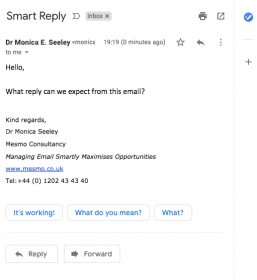
Google Smart Reply
Will Google Smart Reply function help us save time or waste time as it drives up email overload? Anything which can help us save time dealing with email surely has to be welcome. The idea of being presented with three possible templates of text to use to reply to an email is very appealing. It is useful when replying from a mobile device as it avoids typing mistakes and saves you time crafting your own reply.
However, either hit the wrong one and an email might ping back at you as the recipient does not understand what you mean. Or they might misinterpret your response. After all ‘Thanks’ can have many meanings from genuine gratitude to ‘so you just dumped me in it’. Result, increased email overload as we play endless rounds on unnecessary email ping-pong.
When we run Smart Email Management workshops one constant request is to educate participants to write short simple emails (responses) which portray a professional image of themselves and their organisation and communicate unambiguously what they are saying.
Why does this need exist for good email etiquette? After all most employees have had a good education and should have a basic command of the English language. Perhaps because the majority of today’s younger generation are so grounded in text speak that they quickly forget the basics of good grammar and spelling. Therefore will Smart Reply help? Or will it just exacerbate the situation?
Then there is GDPR. Forget email overload. An email is forever despite the fact you deleted the reply you sent in haste and now regret. Smart Reply might just offer lawyers a field day.
Templates of text are a great way to save time and especially when you need to reply to a stack of emails with the same response for example acknowledge an invite, receipt of a CV, invoice, revise project plan etc. And maybe, just maybe the old fashioned way of either cutting and pasting from a pre-prepared template of text is still the best option (in Word, Google Docs etc). For Outlook users you can use Quick Parts to create such templates.
This is the best way to reduce email overload and improve business email etiquette and hence performance.
Tags: email etiquette, email overload, GDPR, Google Smart Reply, Outlook - Quick Parts
Email overload will increase the risk of a breach of GDPR. Email overload and GDPR is like a red rage to a bull. Email management and compliance with GDPR starts at the individual user level. You can have all the organisational policies and technology infrastructures in place but if individuals are sloppy then there is a high and un-managed risk of breaching GDPR. It is not uncommon now for business executives and their PAs and EAs to be expected to handle over 100 emails per day. As business email overload continues to rage unabated so too the risk of making an error and sharing personal data by email which really should be kept private.
Whilst your organisation will have a GDPR policy and hopefully the relevant IT infrastructure, here are four ways every individual email user can help to improve compliance and protection of personal data.
How well are you training your staff about effective business email management and GDPR? Can you afford to pay up to 4% of turnover (or £17M) for breaching the new GDPR Act?
These are just four of at least ten ways you can mitigate the impact of email overload on GDPR
Call us now for more information about Mesmo Consultancy’s ‘Email Management and GDPR’ workshops and consultancy services.
Tags: Business email management, Business email overload, GDPR, Mesmo Consultancy
Email security remains a top priority for most IT Departments and especially as GDPR approaches. Here are five top ways to improving email security in your organisation and make sure you are not the one to open the door to the cyber-criminal.

Concerned about any of these points? Call us now to discuss how Mesmo Consultancy’s Smart Email Management masterclasses and workshops can help improve email security.
Tags: cyber crime, email security, GDPR, password protection, Word documents and malware