‘People don’t read my emails’. This is one of most frequently cited sources annoyance. It begs the question who is to blame? The sender for poor email etiquette and not writing in such a way as to make it easy for the recipient to know either what you want or by when. Alternatively, is it the recipient who probably has 50+ unread emails in their inbox and just missed yours. Senders always blame the recipient’s for poor email etiquette and inbox management. Recipients always say they can instantly spot important emails regardless of how many are in their inbox!
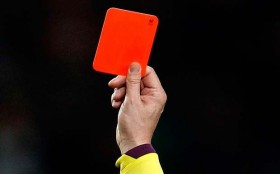
Red email etiquette
In life, it is always important to make sure we manage and have control over what is within our power to do so. With email, this means how we write and signpost our emails. Do you include a priority marker? This is downright rude and nine out of ten times your email will be given a red card. After all we all hate aggressive behaviour. Instead take the assertive approach and at the end of the subject-line add ‘action by ….’
Bearing in mind that many people read their emails on a mobile device, they often don’t see past the first sentence. If they are reading emails on a full size PC, they may also be time poor. A rambling email can therefore easily be given a yellow card and parked for later reading.
Whereas emails written in newspaper style and which in the first sentence tell the reader what the email is about will get a blue card and be dealt with promptly.
Other aspects of:
Click here to further referee your email etiquette and what colour card the recipient might assign to your emails and hence whether or not it will be answered in a timely and proper manner.
See Brilliant Email: how to win back time and increase your productivity by Monica Seeley for more tips on how to capture and maintain recipient’s attention.
Tags: Blue email, Brilliant Email, Email colour, email etiquette, Monica Seeley, Red email, Yellow email
A couple of weeks or ago I had the pleasure and honour of running a Brilliant Email Management workshop for over one hundred NHS PAs at the NHS PAs for Excellence Wales conference. Here are their top tips for reducing email overload and using excellent email etiquette to save time.

What would you add as your favorite tip?
Tags: Brilliant Email, email etiquette, email overload, email rules, email subject line, NHS PAs for Excellence, Twenty five top tips
Email overload is a problem for businesses of all sizes across the world. A client of mine recently upgraded his email server. While going through their requirements, an IT consultant understood that no email server was going to help them if they had no knowledge on managing their email inbox properly. Poor email management is the biggest distraction for most small businesses. So, what is the reason that made him so disappointed? The executives had no filters, no folders and more than 44,000 emails in their inbox.

Email overload
Email is one of the most ideal communication platforms in the business world. It is important for entrepreneurs to take control of their inboxes. So, don’t waste one more day running a component of your organization improperly. Here are five suggestions for arranging your inbox and boosting up your overall productivity and reducing email overload.
1. Separate Personal From Business Emails
Just like you have different accounts for personal and business finances, you must also have different email ids for every account. Family email chains during a winter reunion may really clog up the inbox. If you haven’t separated them initially, then create a new personal email id today and send a mail from your business account asking your family and friends to send all personal mails to your new email id.
2. Set Time Aside For Finding A Solution
Email is usually used every day. If there is a problem with it, you shouldn’t delay. Dedicate the time, which is needed for finding an apt solution.
3. Set Up An Email Policy For The Company
If the email system of your company needs overhauling, invite chief decision makers for a consultation to weigh in on the setup. Also, talk about your expectations regarding separating business and personal emails and response times to customers.
4. Create A Backup Plan
Did you ever think what you would do if your business mail server stopped functioning for an extended period? How are you going to interact with your vendors, customers and salesperson? Never wait for this scenario to occur. Make preparations beforehand. Copy your contacts list and put them on a different email provider’s system as a backup.
5. Create Folders
If you want to keep your inbox at zero and manage your inbox effectively, you need to make sure you have a place for putting emails that you can use for future refence. For example, I have created eight folders for corraling my emails. The folders are unsubscribe, reading, business development, today, this week, clients, office and miscellaneous.
Are you the one who struggles with managing inbox content? Then, do something about it. You can follow all the suggestions that I have mentioned above and you will see measurable improvements in efficiency, productivity and time management. Wouldn’t that be wonderful?
For more help contact Mesmo Consultancy and ask them to run one of their Brilliant Email workshops (as either a webinar or traditional class room based workshop). Too busy for either and wanting a personalised serviced. Ask them about their on-t0-one coaching.
Adriana Sopi is a freelance tech journalist based in the USA. For more information she recommends www.8acertification.net.
Tags: Brilliant Email, email best practice, email overload
The key to effective email management and reducing email overload is developing a process for handling each email one and once only. Make sure when you open it you do something with it. Use the 4Ds principle: Deal; Delete: Delegate or Defer. Don’t just open it, and move on leaving the email lingering in the inbox. Do this too often and by the end of the week you will have a very full inbox.
Within this process a great way to save time is to use your email software to help you. Use the keyboard shortcuts to improve your performance even more.
Keyboard shortcuts save time because you reduce the number of keystokes needed and playing hunt the menu item.
If you find these useful, then why not ask us to run a Brilliant Email Masterclasses to help you and your colleagues save time? We cover the Ds for processing emails more efficiently and software tips like these.
Meanwhile, do share your favourite keyboard short cut.
Tags: Brilliant Email, email management training, email overload, keyboard shortcuts

Empty Wardrobe – Empty Inbox
2012 saw the volume for email traffic rise by at least 10% and certainly my inbox is starting to bulge again. Email overload is rising (and hence email stress its direct descendant). Do I declare inbox bankruptcy like so many before me. The only trouble is that unlike a bank there is no bale out if I lose a valuable email. Yesterday I spent four hours clearing out my sent items and lots of old folders. It felt just like clearing out the wardrobe of all those old clothes which one hangs onto just in case either they come back into fashion or you lose some weight so once more you can get into those skinny fit jeans!
In the case of the inbox it was old projects and possible joint ventures which had long since past their sell by date.
As a result here are my top tips and indeed my own goals for limiting the effects of email overload and email induced stress.
What are your goals and plans for 2013 to help you save time and unchain yourself from the inbox?
Do you need some help slimming down your inbox for 2013? Call us and we can discuss how our Brilliant Email Management workshops and coaching can help you and your business. Alternatively, subscribe to our free monthly e-briefing.
Tags: Brilliant Email, Email Bankruptcy, email management training, email overload, email stress, empty inbox, Imrpoved personal productivity, new year's resolutions