Reducing the vacation email overload is one reason why many business people refuse to switch off during their holiday. Nonetheless, all the research indicates that switching off from business email when on vacation improves your productivity and well-being.There are many ways to reduce and manage the vacation email overload. This is a topic we have written about on several occasions. Here are five top tips for 2019.

Reduce vacation email overload
Before you go
1) Go for inbox zero before you go on vacation. Make time the week before your vacation to create a clean inbox. Sort by person/project etc then use conversation mode to batch together all the email threads. Flag any which need your attention on your return. Then either delete the ones you really don’t need or move them out to a folder. Alternatively archive the lot (if you don’t have an automatic archiving system).
2) Treat your inbox as an information highway. Only let the really important emails into your inbox. As you clean the inbox, note the low priority emails you really do not need. Write rules to automatically folder them as they arrive (eg newsletters, cc’d emails, Out of Office messages etc.). Thus, keeping them out of the fast lane going directly into your inbox. Click here if you need help writing rules.
3) Set a simple clear Out of Message. Give the minimum of information to preying eyes (either cyber criminals or the competition). Just say you are out of the office with limited access to your email. Provide a point of contact for any urgent matters (having checked that the person is both available and happy to buddy up for you).
Set the OOO for one day before you go and two after your return. This gives you time to clear up and catch up and look supper efficient on your return!
On your return
4) Triage the inbox to identify the really important emails. Again, sort by person/project and use the conversation view to group the threads. Deal with the important emails which need your attention. Use the Pomodoro technique to deal with these in batches.
Accept that not all emails either need or warrant a reply. Once you’ve dealt with the essential ones, move the rest out into a holding (pending) folder. Check these at your leisure during the week. Then be ruthless, delete all the other emails which you do not need (eg conversations, cc’d emails). If they are important the sender will soon re-email you.
5) Create templates of text and automation reply quickly. If you find several emails need similar words in the reply (eg a holding response) create templates of text to help you save time retyping the same text. Click here to see how to use Quick Parts in Outlook. For Outlook users create a Quick Step for emails which need a repeat action, eg sending invoice to finance.
If you find these tips useful don’t forget there are many more like this on the Mesmo Consultancy Facebook and LinkedIn pages. Why not join us on or both one of these social media platforms. Also, there is Mesmo Consultancy’s Smart Email Management Workshop. Either click here or call us for more information.
Tags: Clean Inbox, email free vacation, inbox zero, Manage vacation email, out of office message, Reduce vacation email overload, Top tips to reduce reduce vacation email overload
How many emails do you currently have in your inbox? More than three screen’s full? That is too many and might be an indication of email overload. Your inbox should be your ‘work in progress’ folder. It is not just a general dumping ground rather like either the spare room or ‘round to it’ folder.

Inbox spring cleaning
A clean inbox is a win-win way to reduce email overload related stress because it is easier to:
Hence you can save time dealing with your (and the boss’s) inbox and therefore improve your performance and well-being. Here are five tips to help you clean up your inbox ready for the Easter break and subsequently reduce email overload on your return. They do not form a sequence, rather they are individual tips; you can of course either use them all or just choose which suit you best.

Search Folders to see all emails of specific type eg unread
If you are having time off, remember to set an Out of Office message which reduces the risk of email borne cyber crime and improves compliance to to the GDPR. And when all else fails you could always declare email bankruptcy.
Still need help with email management to reduce email overload? Call us now to ask about Mesmo Consultancy’s Smart Email Management workshops and coaching programmes.
Happy Easter.
Tags: Business Performance, Clean Inbox, Email borne cyber crime, Mesmo Consultancy, out of office message, Reduce email overload, Spring Clean Inbox, well being
There is a huge stress (associated) with disorganisation and there is also a cost to being disorganised. Carolee Cannata
Mental health issues are often exacerbated by stress at work. Email overload is a major source of stress. 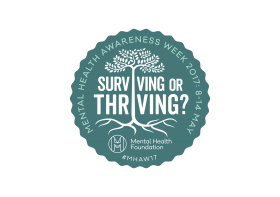 The real work of reducing email overload starts today. Having cleared out all the old emails, the goal is keep the inbox clean. Develop the habit of handling each email once and only once. This will help you reduce the email related stress and improve your well-being and mental health.
The real work of reducing email overload starts today. Having cleared out all the old emails, the goal is keep the inbox clean. Develop the habit of handling each email once and only once. This will help you reduce the email related stress and improve your well-being and mental health.
Use the Ds principle as you open each email:
Deal; Delegate; Delete or Defer.
Never, never open an email and then close it without taking action. This just wastes time as you then go back and forth re-reading emails.
Develop a process for you for making sure you keep tabs on those emails which still need action. For example, create a task, add a flag, move them to a ‘Pending’ folder. What ever happens don’t just leave them lying around in your inbox.
Invest in a copy of either ‘Brilliant Email’ or for ‘Taking Control of Your Inbox’ (written especially for PAs, EAs and VAs).
Tomorrow we look at how to reduce the volume of email traffic through your inbox.
![]() Follow me on Twitter
Follow me on Twitter
![]() Join our Facebook page.
Join our Facebook page.
Tags: Business email overload, Clean Inbox, Mental Health Awareness Week, well being
Business email overload remains one of the top ten causes of stress. It saps our performance and well-being. As part of Mental Health Awareness Week we are posting a series of daily tips and strategies to help you clean out your inbox and reduce the email related stress. We thank the Mental Health Foundation for their support.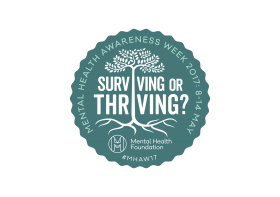
Day 1 – Why Bother?
Time is the scarcest resource and unless it is managed, nothing else can be managed. Peter Drucker
Why bother to take time to clean out your inbox? Primarily, because email overload is expensive.
Email overload means our potential to be productive and creative is significantly reduced. The starting point for Cleaning Out Your Inbox is to assess just how much time you can save by cleaning out your inbox this week.
Step 1 – Check the Cost of Email Overload to yourself and your business
Use our Cost of Email Misuse Calculator and dare to share the results – see below.
Step 2 – Weigh in
Step 3 – Move all those emails over 10 days old out of your inbox into a folder.
They are long since dead and if they are not you can be sure the sender will re-contact you.
Step 4 – Set yourself SMART goals for the week and plan how they will be achieved.
For example, do you want to find ways to spend less time dealing with email and more on revenue generating tasks, reduce the volume of emails you receive, find ways to stop people expecting an instant reply etc.
If these tips are helpful why not cajole other colleagues to join you?
Tags: Business email overload, Clean Inbox, cost of email overload, email stress, Mental Health Awareness Week, Mental Health Foundation, well being
About to take a few days out of the office? Here are give top tips to avoid coming back to a chronic attack of business email overload.

You should just be left with emails needing attention on your return. You could be bold and move these too into a folder ‘awaiting action’. Now you have an empty inbox. How does that feel? To keep the inbox clean and de-cluttered see item 4.
Now go off and relax safe in the knowledge that you have taken adequate precautions to reduce a chronic attack of business email overload.
For more guidelines like these see Brilliant Email and Taking Control of Your Inbox (the latter is especially relevant for PAs and EAs who manage someone else’s inbox.
Tags: Brilliant Email, Clean Inbox, email free vacation, inbox zero, out of office message, Taking Control of Your Inbox, Vacation Email Overload