One way to boost our will power and focus is to manage our distractions instead of letting them manage us.
Daniel Goleman
Are you distracted by each and every new email as it arrives in your inbox? Over the last few weeks it amazed us as to how many people still have all those new email alerts turned on. The reasons why range from ‘we are acting for clients in the middle of a merger’ to ‘my boss will ask for more coffee during a meeting’. The latter might just be valid, but and it’s a big but, often better decisions are made given a little extra time and space to think. Ever looked back and thought if only?
As to the second reason, can the boss not phone, walk to their PAs office? Would not any self respecting PA check on such matters during important meetings?
We live in an age of instant gratification so the faster we reply the better we feel. Or do we? Constant distractions have been shown irrevocably to reduce our performance. Moreover our brain becomes re-wired to think tactically and we lose the ability to think strategically. This is one of the first major challenges facing Sophie in Dr Seeley’s new book Taking Control of Your Inbox. Max the email genie from the Clean Inbox Kingdom provide some solutions.
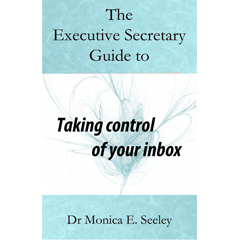
Clients who have switched off all the new email alerts are always amazed at how much more they achieve in a day. As one client said last week – ‘you made me realise that the inbox is no more than a post box. When ready I will go and see that the postman has for me’.
For more help to take control of your day why not invest in a copy of Taking Control of Your Inbox (and life)?
Tags: Clean Inbox, Daniel Goleman, Dr Seeley, New email, out of office message, PA, Pomodoro, Swiss Cheese, Taking Control of Your Inbox
Technology is a great source of help over the Christmas period, for example shopping on-line, e-cards, looking up how to cook the turkey etc. However, there is a downside too, smart devices entice us to stay connected to the office even over the Christmas period when let’s face it many organisations are effectively shut for business.
Meanwhile, cyber-crime is not only increasing but taking on different forms. Rather like flu you find a vaccination for one strain and along comes another. In the case of cyber-crime it’s called Ransomware. The hackers tease you into downloading malware which locks down all your files. Then they demand a ransom to unlock the files. Here is an excellent article from Norton on dealing with Ransomware.
Here are five tips to help you relax and reduce the risk of email stress and a cyber-attack to either you or your business. The key is to disconnect (from both emails and work social media feeds).
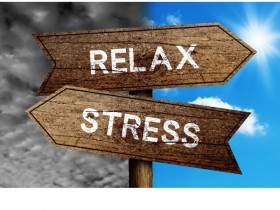
Email connect or disconnect?
Never email under the influence of drink (before during or after Christmas) when your judgement and vision could be impaired.
If all else fails buy one of those magnificent colouring books and get colouring. It a great way to relax and re-connect with others (very young and old).
Tags: Clean Inbox, cyber crime, Disconnect, email stress, email subject line, Norton, Ransomware
Dealing with the holiday email overload is one of the most stressful aspects of being on vacation according to a survey conducted by Mesmo Consultancy. This is not surprising when you realise that most business people (and especially executives and PAs) feel that at least 50% of the emails they receive are unnecessary. One survey recently put it as high as 75%. Little wonder dealing with the holiday back log can seem quite daunting.
It does not have to be that way. For those just back from leave and who did not either adopt Mesmo Consultancy’s email detox plan, or take David Grossman’s (email free vacation pledge) here is a tried and trusted five point plan to reduce the holiday email backlog and quickly reach inbox zero.
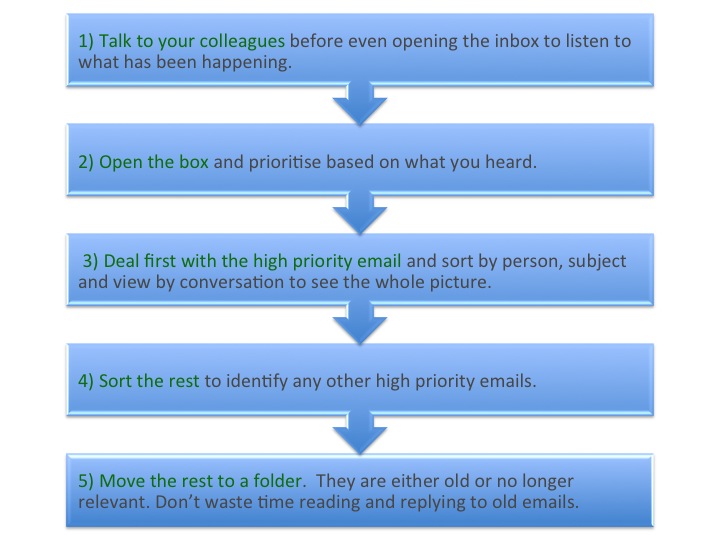
Spending the first hour talking to your colleagues will help you discover far more rapidly what is high priority and needs your attention rather than trawling unprepared through your inbox.
When you tackle the inbox set aside a specific block of time (eg 3 hours). Group your emails by person, subject, date etc. Use the conversation view (threads) to see the whole picture before replying too quickly. You may even feel you want to reply only to the emails sent to you rather than where you are Cc’d.
As you open each email, handle it once and once only. Avoid scanning emails and then having to go back as this wastes time. Action each selected email as you read it using the four Ds principle; deal, delete, delegate or defer action. In the latter case flag/mark it for attention and tell the sender when they can expect a reply.
Still too much email, then declare email bankruptcy. You can be very sure that if an email was that important the sender will soon re-send it once they realise you have not responded.
What ways have you found useful to have a clean inbox and reach inbox zero after being on vacation?
Tags: Clean Inbox, David Grossman, Email Bankruptcy, Email detox, inbox zero, Mesmo Consultancy, Reduce holiday email overload, Vacation email management, Vacation email stress
The boss asks you what happened to the email from Client A who says they are still waiting for a reply. Panic sets in because you know you saw the email but now it’s lost somewhere in your bulging inbox. It has happened to most of us at some point in our digital lives.
The challenge is to reduce the risk of it happening too often. With the pressure of year end over and with spring in the air, now is a great time to reduce email overload stress by dusting down your inbox. There are some who profess to being able to work effectively in chaos but for most of us having some order in our lives helps improve performance. A clean inbox makes a great foundation to bring order to your inbox and limit the risk of an email disaster by missing an important email.
For each new email which pops into your inbox (often uninvited), your aim to is ensure it is handled once and once only. That is to say, you apply one of the four Ds and if the option is ‘Defer’ ensure you have a fail safe process for keeping track on when you will action it. Your inbox should be ‘work in hand’. Yet over the last month I have heard tales of people with 1,000+ emails lingering in the inbox. Little wonder some emails go unread and unanswered.
For those who want to do a really deep inbox clean up you can follow the Clean Inbox Week programme. For those who want the quick flick of the duster approach here are seven easy steps.

Clean inbox – a quick dusting
Now with a relatively empty inbox apply the 4Ds to each new email as it arrives and implement a process for you that will help you keep track of the emails which have outstanding actions.
If you feel you and your colleagues would benefit from more better email management, please do contact us about Mesmo Consultancy’s Brilliant Email Masterclasses. Over the last month we have helped many clients save 45 minutes plus per day dealing with their email.
Tags: 4Ds, Brilliant Email Masterclass, Clean Inbox, email manamagement training, email overload, email stress, Mesmo Consultancy
Dr Monica Seeley is interviewed by Alan Coote on Let’s talk Business 20 January 2014 about best ways to keep a clean inbox.
Tags: Alan Coote, Clean Inbox, empty inbox, Let's Talk Business