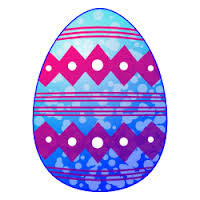Showing items tagged with "Easter break" - 1 found.
This is a great time to re-look at you inbox and check your level of email overload. Don’t forget you can use our Email Overload on-line tool to check how you are doing.
Your inbox should be your work in progress and contain no more than 50 emails. Here are some tips to help you spring clean your inbox and plan a strategy for managing the email overload more effectively on your return.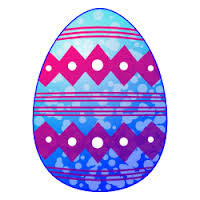
Whether you are going on leave or staying in the office here are some quick way to clean out the inbox.
- Sort by date then by subject and person and delete all those old chains.
- Move all emails over a week old in to a separate folder (eg called ‘Old’)
- Flag any which still need action (or create a task from them) and move them to a separate Pending folder.
- Be ruthless about those newsletters you receive and keep unsubscribing.
If you are taking some leave make sure you:
- Set a safe and simple Out of Office Message – eg ‘I am out of the office with limited access to email. If it’s urgent contact X.’ Don’t say you are on leave that is a give a way for the cyber criminal.
- Create some rules to folder automatically second order priority emails eg Cc’d and All User.
- Make an appointment with yourself to catch up with the backlog. However talk to your colleagues first as that is the quickest way to catch up!
- Give someone else access to your inbox whilst you are away. After all the emails you receive on the company email address belong to the company. If you do receive lots of personal emails create some rules to divert them to folders.
For more tips see earlier blogs. Also why not invest a couple of hours on one of our Brilliant Email Masterclasses.
Tags: Easter break, email overload