Whosoever desires constant success must change his conduct with the times. Niccolo Machiavelli
By changing your email behaviour during the week, hopefully you have reduced the email overload, have a clean inbox . In addition you should have saved time. In the long term this will allow you to continue to reduce the email related stress and improved your productivity and well-being.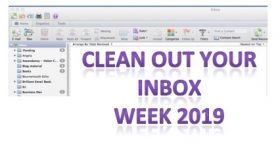
Now the trick is to keep a clean inbox and keep it under control. This means nudging and encouraging others to change their email behaviour.
Email addiction is one of the major causes of email overload. It’s the feeling that you must constantly check your inbox no matter where you are, what you are doing or what the time of day. Moreover, we often default to email when of course there are a myriad of other ways to communicate. Try Mesmo Consultancy’s PNDP framework to help you choose when an alternative niche be more effective such as WhatsApp, IM, etc.
Day five is about taking stock, checking you are not suffering from email addiction and making plans to keep your inbox out of the email overload zone. Here is our three step plan for the last day.
Use Mesmo Consultancy’s free Email Addiction self-assessment tool. Identify your strengths and weaknesses and if necessary seek advice about how to control the urge to have another email fix.
In the coming days and weeks as you are about either to Reply/Forward or even ‘Send’ pause and ask yourself would an alternative be more efficient (eg talking, a discussion group on something like SharePoint, instant message etc)?
Look back to Day 1 and how much time you were losing. Now re-calibrate using our Cost of Email Misuse Calculator. Where do you still need to make some changes?
How will you keep your inbox slim and control the email overload in the coming weeks? Don’t let email rule your day. Don’t feel you must check your email either first thing in the morning or every five minutes. Rather try to disconnect from time to time. The most productive people are those who prioritise their time and stay focused on the task in hand.
Do you have colleagues who would benefit from managing their email more effectively as you have now done? Yes, then call us now to ask about our Smart Email Management master classes. Otherwise how about giving them a copy of either ‘Brilliant Email’ or ‘Taking Control of Your Inbox’?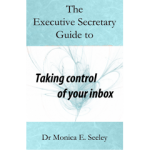
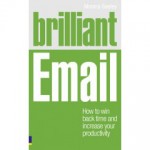
Share your progress; Email; Facebook: Twitter (using #cleaninbox) There is a prize (a copy of ‘Brilliant Email‘) for the person who has made the most outstanding progress. For instance, had five days of empty inboxes, reduced the number of rounds of email ping-pong by improving their email etiquette etc.
![]() Follow me on Twitter using #cleaninbox.
Follow me on Twitter using #cleaninbox.
![]() Join our Facebook page.
Join our Facebook page.
Thank you for joining us for this the 10th International Clean Out Your Inbox Week. Feedback on how we can improve this event for next year is always appreciated.
Tags: Business email overload, clean out your inbox week, email addiction, Email behaviour
Is email the only way? We now have an array of digital communications from social media to the phone. Last week a client complained at being emailed by another colleague who sat just five desk away. How often does this happen to you? We have a love hate relationship with email: its fast and easy but not always the best communications channel. An over dependence on email at the expense of other channels is one of the primary causes of email overload. Yet how many of us make the effort to think outside the inbox before hitting send.
Very few judging by many of my client’s experiences. However, some leading organisations are being innovative and for example banning all internal emails and having no email days in an effort to both reduce email overload and improve communications. These range from high-tech companies to housing associations and architects. Others are setting boundaries outside which its OK to stop checking emails.
My email behaviour will influence your behaviour here are three ways to encourage others to think outside the inbox.
1. Provide an incentive for them to talk to you.
2. Use an alternative tool to provide information which people really need, for example the form for requesting leave, a sales update, for example OneNote, a collaborative platform such as Slack or Yammer.
3. Implement email free times and email free office zones.
To reduce the email dependency (and even email addiction) above all else make sure you create the role model: next time you are about to hit send, get up and walk and talk to the person. Try responding to external email with a phone call? You might be pleasantly surprised at the extra information you pick up to help progress that important sale.
Indeed stopping checking emails is fast becoming the new stop smoking for some.
Tags: email addiction, Email alternatives, Email behaviour, Slack, Think outside the inbox, Yammer
A year from now, will we still be using email as the prima face business communications tool? That is the question I am always asked at this time of year. In a word ‘yes’. It is not only the most durable technological innovation, but in essence it has changed little in its thirty year life cycle. It is still a lean and mean messaging system, all be it we have bent it to be all things to all people, (from a channel through which to manage people, make them redundant and invite them for sex tonight). However, here are five things I do foresee with respect to email which may also help reduce email overload.

The future of email
Consequently, email overload may become less of a drain on people’s productivity as we learn to change our email behaviour. However, it will be important not to replace one set of bad behaviours with another. A change in email behaviour needs to be carefully managed and we at Mesmo Consultancy will be pleased to share how with you how we have helped other organisations make this transition.
Where do you feel we will be with email by the end of 2015? Will it still be the dominant backbone of business communications?
Tags: cyber crime, disconnect on leave, Email behaviour, email overload, Mesmo Consultancy, pen and paper, Unified inbox
Many, business people receive 100 (or more) messages a day and spend 2 to 3 hours a day on email related activities, consuming 20 to 30% of their business day. Not surprisingly, many complain of suffering from email overload
Email, with its myriad of features, functions, and capabilities, combined with its high volumes and constant interruptions, has become one of the most frequently used yet continually challenging business applications for today’s workers to navigate.
So, what is the solution to managing email overload issues? My research has found that the key strategies to deal with email overload fall into three broad approaches: organizational, technical, and behavioral.
1) Organizational approaches
Organizational approaches to reducing email overload incorporate the use of acceptable use policies as a way to set organization-wide rules for the appropriate, and inappropriate, use of email. These approaches are also referred to as email etiquette or netiquette, and focus on teaching people to use email more appropriately.
These can be employed differently depending upon the organization, ranging from being enforced as formalized policies, communicated as strongly suggested guidelines, or expressed as cultural norms of expected behavior. They establish a common set of values, expectations, and behaviors around the use of email, and work at the macro level, reducing the email overload burden for everyone.
2) Technical approaches
Technical approaches to reducing email overload leverage specific features and functionality in the email system itself as ways to reduce email overload. This approach has traditionally been the primary focus area for most email training programs with the goal on improving an individual’s fluency in the email system and thereby allowing people to use email more efficiently.
Research has found that there is often little formalized training on the use of email, as most people are (incorrectly) presumed to already be email proficient. Even those who deem themselves email savvy are often only familiar with a small fraction of their email system’s features and capabilities. A technical approach can yield significant improvements in individual email skills, resulting in large reductions in email overload.
For Outlook users, click here to check how savvy you are with your email software.
3) Behavioral approaches
Behavioral approaches to reducing email overload focus on improving the knowledge, actions, and behavior of individuals. This approach incorporates the areas of media competencies and email processing (triage) techniques and focus on teaching people to use email more effectively.
Media competencies include topics such as when email is an appropriate (or inappropriate) form of communication, how to build high-quality email subject lines, and writing structured message bodies. email processing (triage) encompasses focuses on strategies on how to best scan, analyze, and organize your messages. Behavioral approaches, the way you interact with email, are critical to reducing email overload.
Research has found that you must focus on improving skills across all three of these areas (Organizational, Technical, and Behavioral) in order to make the greatest improvements in your email skills and the largest reduction in email overload.
About the Author
Dr. Michael Einstein is a full-time business technology professional for a large multi-national corporation.
His doctoral dissertation was on the intersection of email processing skills, email overload, and technology training. He is very active in email overload research. For more information see his recently launched website which contains a wealth of resources to help others learn to better manage their inboxes and reduce their information and email overload levels.
Tags: Email behaviour, email culture, Michael Einstein, Outlook, Reduce email overload
Don’t let yesterday use up too much of today.
Will Rogers
Despite packing up your inbox properly before going on vacation did your colleagues still managed to fill it for you? Did you do nothing and just let the email mount up?

Holiday email overload
Here are our top five tips to reduce the email mountain to inbox zero very quickly. They key is accepting that the more emails you send the more you receive.
To maintain inbox zero, you now need to train your colleagues to change their email behaviour. More next month. Can’t wait, then contact us now to discuss how Mesmo Consultancy can help you.
Tags: Email Bankruptcy, Email behaviour, email overload, holday, inbox zero, Mesmo Consultancy, Outlook 2010