Email overload remains one of the top ten drains on our productivity and well-being. Can email management training help reduce email overload and improve our well-being and mental health? We often assume that email management and best practice is instinctive. So do we really need training to reduce email overload? After all most of us use email socially so why bother to offer training at work?
A recent survey from the Association of Talent Development found that organisations who have comprehensive training programes:
Interestingly Millennials value training more than Generation X.
Many of you will have formal training programmes in place but how many of them include email management training specifically to reduce email overload? More often than not any email training consists primarily of software (eg Outlook) training. Yes, using the software properly is important. However to reduce email overload you need to look outside the email technology and instead at the email culture, the quality of employees’s email communications and the techniques they use to manage their time dealing with email and their sender’s response expectations. After attending one of Mesmo Consultancy’s Smart Email Management workshops delegates find:
Why because they no longer feel driven by their inbox, instead they have taken back control of their inbox and day. They decide when to check for new email. Good email etiquette often helps reduce the rounds of email ping-pong and means they send the right message, right first time, thus reducing the risk of an email war breaking out.
Email dominates business life. How much time are you and your colleagues wasting through lack of proper training? Click here to check? Maybe you have had some training but chances are you are only using a small percentage of the techniques covered on the course.
We all need to justify our training budgets. An average Smart Email Management workshop costs £45 per person. If you are wasting one hour a day and can reclaim even half that then training to reduce email overload pays for itself within the first day (assuming even the median hourly pay of £14.31).
Why waste any more time? If you are serious about well-being, improving mental health and productivity, grab a chunk of that training budget now for some Smart Email Management Training.
If you need some help justifying the budget call us and we can talk through how to convince the Board that providing email best practice training will improve business productivity.
Tags: email management training, email overload, Email overload and mental health, Email overload stress, Value of email management training
Develop an uncanny ability to be selectively ignorant. Timothy Ferriss.
Stressed by business email overload? What is the effect of email overload on your mental health? Studies show its profound. During day three of clean inbox week, we use email management techniques to reduce the the business email overload so that and you continue to enjoy a clean inbox. Deleting simply is not an option. You have be proactive and keep all unwanted emails out of your inbox and reduce the number of times you check for new email.
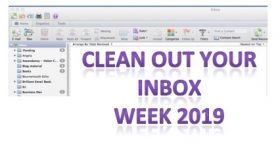
How many of the emails you receive do you really need? Triage your emails as you deal with them. Ask yourself ‘Do I really need this email?’ ‘How useful is this to me?’ For more guidance on prioritising see Brilliant Email chapter 3 and ‘Taking Control of Your Inbox” if you are a PA or EA.
For all those low priority emails, either get yourself off the sender’s list or automatically move them out of your inbox so they don’t distract you from the really important ones. Your inbox should be your ‘work in hand’ just like an old fashioned in-tray. Ways to reduce the incoming email traffic and hence email overload are:
Click here to see how to write rules that allow you see only the important emails (and not waste time on email distractions dealing with the lower priority ones).
How often do you currently check for new emails? When was the last time you received an email which would mean a catastrophe if you did not respond for about an hour? Give yourself a break from the inbox to allow yourself to focus on the task in-hand for at least 30 minutes and preferably one hour. Try not deal with your email too late into the night as that can seriously effect your quality of sleep and your work-life balance.
Share your progress; Email; Facebook: Twitter (using #cleaninbox) There are two prizes today. One for the person who has made the best progress reducing the number of times they check their email and one for the person who has reduced the volume of email they receive most substantially (a copy of ‘Brilliant Email‘ and ‘Taking Control of Your Inbox’ written especially for PAs, EAs and VAs).
![]() Follow me on Twitter using #cleaninbox.
Follow me on Twitter using #cleaninbox.
![]() Join our Facebook page.
Join our Facebook page.
Do you feel others colleagues would benefit from help cleaning out their inboxes? Why not either join them up to this week’s programme or ask MesmoConsultancy to run one of our Brilliant Email Management master classes?
Tags: Business email management, clean out your inbox week, Email and stress, Email overload and mental health, Reduce business email overload