Monica often writes replies to questions on Quora. Here replies are popular with some receiving over 3K views. Here are a few from the summer.
What is a legitimate use of BCC – in email? For sending an email to a group of people.
Is it bad/good practice to include my (email) signature (block) every time I reply to an email. Good practice.
and a golden oldie from last summer.
How do I write a polite reminder to my boss? Start with a gentle reminder.
Is there something you want to ask? Doesn’t matter how trivial you think it might be. Rest assured others too will be struggling. Either email us direct or submit it through Quora.
Alternatively buy a copy of either ‘Taking Control of Your Inbox‘ or ‘Brilliant Email‘ where you will undoubtedly find the solution.
Tags: bcc, Brilliant Email, email best practice, Email signature block, Quora, Taking Control of Your Inbox
Recently, I was asked, what makes a good email signature block. Here is my advice.
Email signature blocks should be as short as possible. An email signature block is not an advertising campaign. This is best left to either your website or an advertisement. The key point of an email signature block is to tell the recipient who you are and how to contact you.
Key information to include:
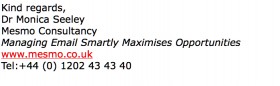
Avoid:
Some people include social media presence links which again in my opinion are optional because the signature block starts to become long. Sometimes with short emails the signature block takes up more lines than the email itself. How annoy in that? For people on mobile devices, all they want is the key information.
What is you opinion on email best practice and what should and should not be included in the email signature block.
Tags: email best practice, Email signature block, Mesmo Consultancy
A recurrent question with clients has been how much information to include in your email signature block (from company logos and awards to the full postal address).
Recently I received an email where the logos and awards included in the signature block amounted to nearly 35KB which was more than both the content and the attached Word file. Three emails like this and that’s a third of a MB of unwanted storage space. I diligently deleted all the offending images in order to keep my inbox slim. Overweight email signature blocks are one of my pet peeves!
What constitutes good email etiquette for an email signature block? We are all looking to create a professional image which makes our email stand out in an ever crowded inbox. Including logos in an email means that you can:

• Impress clients with your awards;
• Reinforce your brand logo.
However, the downsides are that such images:
• Add to the size of the email and hence take up more storage space.
• Mean the email takes longer to download (as its bigger than it needs to be and not everyone has access to superfast broadband).
• Are often seen as spam and cause important emails to be trapped and quarantined.
• Not always rendered properly and can look naff (given the range of devices people use to read their email).
The other aspect of the email signature block is how much information to include. My other pet peeve is an email where the contact information is longer than the message itself. One 11 line email had a 23 line block as the sign off (person’s title full contact details etc) and it is on every email entry. How to annoy the recipient very quickly.
Always include as a minimum a contact phone number. After three rounds of email ping-pong, the other person might want to phone you. They too are time poor and if they cannot see a phone number quickly and easily, they will default to email which is often unproductive for everyone (and especially if building a new relationship is involved).
Conversely, not everyone needs all your contact details ie address, fax, mobile etc. So don’t clutter up the email with unnecessary verbiage. Be selective. As default, use the minimum (ie name and phone number) and only insert your full details when asked.
Small is beautiful for email and is the best form of email etiquette. This means the minimum of size and content. A good website, not an email is the place to project your corporate image, company values etc and full postal address.
For more on corporate email etiquette and especially how to close an email see previous blogs and of course ‘Brilliant Email’. If you still have any questions and need help, call us and ask about our Brilliant Email masterclasses.
What is your pet peeve?
Tags: corporate email etiquette, email best practice, email etiquette, Email signature block, Outlook