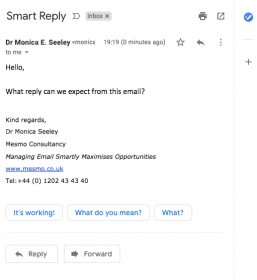
Google Smart Reply
Will Google Smart Reply function help us save time or waste time as it drives up email overload? Anything which can help us save time dealing with email surely has to be welcome. The idea of being presented with three possible templates of text to use to reply to an email is very appealing. It is useful when replying from a mobile device as it avoids typing mistakes and saves you time crafting your own reply.
However, either hit the wrong one and an email might ping back at you as the recipient does not understand what you mean. Or they might misinterpret your response. After all ‘Thanks’ can have many meanings from genuine gratitude to ‘so you just dumped me in it’. Result, increased email overload as we play endless rounds on unnecessary email ping-pong.
When we run Smart Email Management workshops one constant request is to educate participants to write short simple emails (responses) which portray a professional image of themselves and their organisation and communicate unambiguously what they are saying.
Why does this need exist for good email etiquette? After all most employees have had a good education and should have a basic command of the English language. Perhaps because the majority of today’s younger generation are so grounded in text speak that they quickly forget the basics of good grammar and spelling. Therefore will Smart Reply help? Or will it just exacerbate the situation?
Then there is GDPR. Forget email overload. An email is forever despite the fact you deleted the reply you sent in haste and now regret. Smart Reply might just offer lawyers a field day.
Templates of text are a great way to save time and especially when you need to reply to a stack of emails with the same response for example acknowledge an invite, receipt of a CV, invoice, revise project plan etc. And maybe, just maybe the old fashioned way of either cutting and pasting from a pre-prepared template of text is still the best option (in Word, Google Docs etc). For Outlook users you can use Quick Parts to create such templates.
This is the best way to reduce email overload and improve business email etiquette and hence performance.
Tags: email etiquette, email overload, GDPR, Google Smart Reply, Outlook - Quick Parts