When colleagues receive 70+ emails per day, what is the most effective business email etiquette to draw their attention to a critical and urgent email? There are several ways such as priority markers and read receipts. Neither are that effective because they can appear rude and annoying, and be overlooked especially as some senders use them for everything.
A follow-up phone call? A very good idea but what if the person is out of phone contact.
How about sending the email so that the subject-line shows in red in the recipient’s inbox? This is the business email etiquette one client uses and finds it very effective. Here is how it work.
To send an email that will appear red in the recipient’s inbox.
1. Open a new email
2. From the Tags menu block click on Follow Up and select Custom... from the drop down menu.
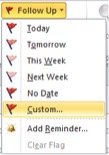
3. In the Custom dialogue box, click on the Flag For Recipients. Click on Reminder and set the date and time you want the recipient to be reminder. After that date the email turns red.
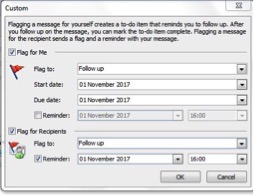
Note – If you include a ‘Flag for Me’ (top half of the dialogue box), the reminder will also show up on your Task List.
4. To make the email Red on receipt, set the reminder date to a date and time in the past (ie before you send it).
As with all such attention seeking email etiquette practices, it is vital that you agree whatever process you employ with the other person prior to using it, otherwise you risk coming across as arrogant and too clever by half!
What’s your preferred business email etiquette to highlight important emails?
To learn more ways like this about how to send emails which attract the recipient’s attention without appearing rude attend on one of our Smart Email Management Masterclasses. These are run in-company as either conventional classroom sessions or webinars. For more information call or email us now.
Tags: business email etiquette, High priority emails, High priority markers, Red emails, Urgent emails