Reducing the vacation email overload is one reason why many business people refuse to switch off during their holiday. Nonetheless, all the research indicates that switching off from business email when on vacation improves your productivity and well-being.There are many ways to reduce and manage the vacation email overload. This is a topic we have written about on several occasions. Here are five top tips for 2019.

Reduce vacation email overload
Before you go
1) Go for inbox zero before you go on vacation. Make time the week before your vacation to create a clean inbox. Sort by person/project etc then use conversation mode to batch together all the email threads. Flag any which need your attention on your return. Then either delete the ones you really don’t need or move them out to a folder. Alternatively archive the lot (if you don’t have an automatic archiving system).
2) Treat your inbox as an information highway. Only let the really important emails into your inbox. As you clean the inbox, note the low priority emails you really do not need. Write rules to automatically folder them as they arrive (eg newsletters, cc’d emails, Out of Office messages etc.). Thus, keeping them out of the fast lane going directly into your inbox. Click here if you need help writing rules.
3) Set a simple clear Out of Message. Give the minimum of information to preying eyes (either cyber criminals or the competition). Just say you are out of the office with limited access to your email. Provide a point of contact for any urgent matters (having checked that the person is both available and happy to buddy up for you).
Set the OOO for one day before you go and two after your return. This gives you time to clear up and catch up and look supper efficient on your return!
On your return
4) Triage the inbox to identify the really important emails. Again, sort by person/project and use the conversation view to group the threads. Deal with the important emails which need your attention. Use the Pomodoro technique to deal with these in batches.
Accept that not all emails either need or warrant a reply. Once you’ve dealt with the essential ones, move the rest out into a holding (pending) folder. Check these at your leisure during the week. Then be ruthless, delete all the other emails which you do not need (eg conversations, cc’d emails). If they are important the sender will soon re-email you.
5) Create templates of text and automation reply quickly. If you find several emails need similar words in the reply (eg a holding response) create templates of text to help you save time retyping the same text. Click here to see how to use Quick Parts in Outlook. For Outlook users create a Quick Step for emails which need a repeat action, eg sending invoice to finance.
If you find these tips useful don’t forget there are many more like this on the Mesmo Consultancy Facebook and LinkedIn pages. Why not join us on or both one of these social media platforms. Also, there is Mesmo Consultancy’s Smart Email Management Workshop. Either click here or call us for more information.
Tags: Clean Inbox, email free vacation, inbox zero, Manage vacation email, out of office message, Reduce vacation email overload, Top tips to reduce reduce vacation email overload
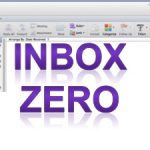
Inbox Zero
Inbox zero was a phrase coined by Merlin Mann to epitomise email efficiency. Now it is regarded by many include Mann as perhaps a way to waste time yet still feel like you are working hard. However at this time of year we can all profit from spending a little time de-cluttering and getting ready for the new year. In this context reaching ‘inbox zero’ makes an excellent goal. Here are five quick ways to clean and de-clutter your inbox to reach inbox zero over the festive season
By now you should have a relatively clean inbox. If not – simply declare Email Bankruptcy.
Still too many emails in your inbox and no place to put them? Why not ask Mesmo Consultancy to run a Smart Email Management Masterclass in the new year?
Tags: De-clutter your inbox, inbox zero, Merlin Mann
Email is over 30 years old and hasn’t changed that much since its inception. But over the years we have been letting  it take over our lives. It started out as a basic electronic messaging system, and we now use it to communicate everything – from the simplest to the most complex messages. This blog reviews some of different approaches to managing email overload and their pros and cons, including inbox zero and the goldfish techniques.
it take over our lives. It started out as a basic electronic messaging system, and we now use it to communicate everything – from the simplest to the most complex messages. This blog reviews some of different approaches to managing email overload and their pros and cons, including inbox zero and the goldfish techniques.
Published in The Guardian November 2017
Tags: Business email management, Business email overload, inbox zero, Mesmo Consultancy
For the last five years, Inbox Zero was the holly grail for many who wanted to save time dealing with email. But did it really help and reduce email overload? Is your business email etiquette and social media footprint helping or hampering your chances of a new job? How quickly can you spot fake news? These are some of the topics we highlight for this month.
1. What is the best way to manage your inbox and email overload? Over the years many different approaches to email management have been touted as the salvation for everyone suffering from business email overload. These include Inbox zero which many pursued as the holy of grail of business email management. Now Merlin Mann its inventor doubts its effectiveness and suggest that it might indeed be a complete waste of time. So what are we left with, the sledge hammer or goldfish approaches? In this Guardian guest blog, Monica reviews the options.
2.Eight email (etiquette) mistakes which bug your colleagues. Adding kisses and emoticons, not including a greeting and informal content are just some of the things you might be doing with email which annoys your colleagues. This is what a recent study by CV-Library revealed. Sending emails well out-side normal office hours is also very annoying. None of this is new but these are also business email etiquette habits which might be costing you your next job (including when emailing recruitment companies).
Check your business email etiquette using the Mesmo Consultancy on-line analytical tool. It is so easy to fall into sloppy habits as we work under increasing time pressures. Make sure this is not happening to you and that your business email etiquette is not jeopardising your next job. For more tips see the Mesmo Business Email Etiquette video the Five S Formula for Writing Effective Emails.
3. Deep clean your internet activity. Yes, the first port of call for recruiters is often the internet. What will they find out about you? Old social media posts which you forgot to remove. One of us was recruiting for a CEO. After finding information about a potential candidate they phoned a business associate who might know more. Yes, you guessed, the candidate did not make it past the first round. You cannot remove all the content for example reputable news content. However, you can clean up your social media posts as this article explains.
4. Corporate leaders: keep your Yammering in check. It is not just the Millenials and Snowflakes that need to be mindful of what they post on the web. CEOs too can sometimes wreak havoc with their posts as Jean- Sébastien Jacques CEO of Rio Tinto found. It is easy to get carried away by the ease of posting and one’s own self-importance. In the process as Mr Jacques and others have found they can reveal too much personal information and sensitive data which causes mayhem. On the other hand there is a line of thought which says there is no such thing as bad publicity. It’s a very fine dividing line as these articles have demonstrated and which need treading with great care and attention.
5. Spotting fake news. Pre the web, we used to say there are lies and dam lies. We were taught to study the statistics used and look for inconsistencies etc. Whilst this is still a vital skill, the challenge is how to spot news on social media which is fake. Here is an excellent concise guide on how to do it.
Tags: business email etiquette, Business email overload, Fake News, inbox zero, Mesmo Consultancy, Millenials, Snowflakes, The Guardian, Yammer
About to take a few days out of the office? Here are give top tips to avoid coming back to a chronic attack of business email overload.

You should just be left with emails needing attention on your return. You could be bold and move these too into a folder ‘awaiting action’. Now you have an empty inbox. How does that feel? To keep the inbox clean and de-cluttered see item 4.
Now go off and relax safe in the knowledge that you have taken adequate precautions to reduce a chronic attack of business email overload.
For more guidelines like these see Brilliant Email and Taking Control of Your Inbox (the latter is especially relevant for PAs and EAs who manage someone else’s inbox.
Tags: Brilliant Email, Clean Inbox, email free vacation, inbox zero, out of office message, Taking Control of Your Inbox, Vacation Email Overload