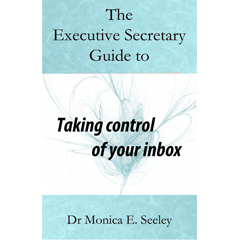Showing items tagged with "out of office message" - 13 found.
This month is like a box of licorice allsorts with articles a range or articles on business email management and business email etiquette. They including, the business email etiquette of using the Out of Office Message, best business email etiquette for opening and closing emails, social media gives us more networking but are we any happier and a new report on mobile/flexible working. Read on.
- How to master the almost impossible etiquette of the Out of Office Message. Do you feel annoyed when you receive an Out of Office message and conversely does your OOO annoy others? It seems that there is a whole psychology to what we say and how we use the OOO.

- Is it correct to use ‘Dear Sirs’ when emailing several people? Clearly it depends on the context. of the business email as discussed in this Quora post by Dr Seeley.
- Why close emails with ‘best regards’. Time and again in workshops the question is asked, what is the best email etiquette to close an email? Here are some suggestions from another of Monica’s Quora posts. Don’t forget you can benchmark your own business email etiquette here.
- How to add accents using an IoS device (ipda/iphone etc). Business emails sent from mobile devices still need to look professional. This email etiquette tip will help you when typing names and words with accents.
- Internet on BA flights cleared for take-off. Do you value to opportunity to disconnect when flying and do some blue sky thinking (excuse the pun). Well that might be about to end for those flying BA. You will either have to be strong willed or change airlines!
- Working anytime, anywhere: The effects on the world of work. A new report from the International Labour Organisation is invaluable for those involved in mobile/flexible working programmes. Although, it’s long and not for the faint heart and with a short attention span.
- How the world became hocked on social media. Social media has expanded our networks but has it made us any happier? Whilst we are better informed and connected than ever before, we are no happier and in some less happy than the generation who had no social media. This article reviews three new books on the topic and is a must for any reader tasked with research in this area. Although one cannot help feeling it’s all been said before by Sherry Turkle’s ‘Reclaiming Conversation and in ‘Alone Together’.
Did you spot an article on business email management and etiquette which you can share to help us all reduce email overload?
Tags: anywhere, business email etiquette, Business email management, ilO, out of office message, Quora, Sherry Turkle, Work anytime
About to take a few days out of the office? Here are give top tips to avoid coming back to a chronic attack of business email overload.

- Reduce the current inbox to as near to inbox zero as possible – see 2 and 3 below.
- Check for any important emails which if left unattended will be urgent when you return. If there are then either deal with them now or send a holding reply which allows you time on your return to deal with them.
- Move out all the remaining emails over a week old. They are past their sell by date and if they are not, rest assured, someone will re-email you.
You should just be left with emails needing attention on your return. You could be bold and move these too into a folder ‘awaiting action’. Now you have an empty inbox. How does that feel? To keep the inbox clean and de-cluttered see item 4.
- Set up rules to move automatically both essential and non-essential emails to folders eg newsletters, circulars, out of office messages, emails on which you are cc’d, etc. This also means that emails from key people are all in one place on your return and easy to find. Your inbox should then just contain important emails but un-planned for emails.
- Set a safe and simple Out of Office message. Take care not to leave the door open to prying eyes and cyber criminals. You might be bold and suggest the sender re-sends any important emails on your return as all emails will be automatically deleted. Such a practice is far more common than you think.
Now go off and relax safe in the knowledge that you have taken adequate precautions to reduce a chronic attack of business email overload.
For more guidelines like these see Brilliant Email and Taking Control of Your Inbox (the latter is especially relevant for PAs and EAs who manage someone else’s inbox.
Tags: Brilliant Email, Clean Inbox, email free vacation, inbox zero, out of office message, Taking Control of Your Inbox, Vacation Email Overload
One way to boost our will power and focus is to manage our distractions instead of letting them manage us.
Daniel Goleman
Are you distracted by each and every new email as it arrives in your inbox? Over the last few weeks it amazed us as to how many people still have all those new email alerts turned on. The reasons why range from ‘we are acting for clients in the middle of a merger’ to ‘my boss will ask for more coffee during a meeting’. The latter might just be valid, but and it’s a big but, often better decisions are made given a little extra time and space to think. Ever looked back and thought if only?
As to the second reason, can the boss not phone, walk to their PAs office? Would not any self respecting PA check on such matters during important meetings?
We live in an age of instant gratification so the faster we reply the better we feel. Or do we? Constant distractions have been shown irrevocably to reduce our performance. Moreover our brain becomes re-wired to think tactically and we lose the ability to think strategically. This is one of the first major challenges facing Sophie in Dr Seeley’s new book Taking Control of Your Inbox. Max the email genie from the Clean Inbox Kingdom provide some solutions.
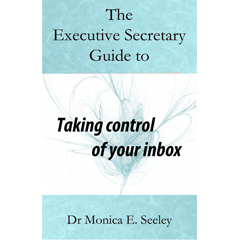
- Turn off all those wretched new email alerts from the ding dong to the floating box. Stay focused for 20 to 30 minutes then review the inbox. For Outlook users go to File/Options/Mail. Under the Message arrival block, uncheck all the boxes. Click OK.
- Apply either the Pomodoro or Swiss Cheese Approach when you do switch to dealing with email. In each case it’s about identifying what is really important and dealing with those emails then returning to the task in hand.
- Manage sender’s expectations. Tell them when you will respond.
- Set aside specific time to deal with the rest of the emails.
- If needs be use your Out of Office message to buy time when dealing with an important task which requires your undivided attention.
Clients who have switched off all the new email alerts are always amazed at how much more they achieve in a day. As one client said last week – ‘you made me realise that the inbox is no more than a post box. When ready I will go and see that the postman has for me’.
For more help to take control of your day why not invest in a copy of Taking Control of Your Inbox (and life)?
Tags: Clean Inbox, Daniel Goleman, Dr Seeley, New email, out of office message, PA, Pomodoro, Swiss Cheese, Taking Control of Your Inbox
Even prior to the TalkTalk hack, password protection and the on going stream of email spoofs were a significant focus of the last few months. The latter are always phishing to relieve you very cheaply and easily of your hard earned money.
- TalkTalk’s was hacked by a 15 year old. The number of customers’ financial information stolen might be less than expected. But it reveals just how vulnerable such websites are to the determined hacker.
- The worst fifteen hacks – it’s to early to know the full extent of the TalkTalk hack and whether or not it ranks in the top twenty worst cyber crimes. Here is the list thus far.
- Password protection. There are a number of good password protection applications. Here is a useful summary of the best of the bunch.
- Spotting spam emails still seems to defy some. This is a very good reminder of the key signs that the email you think is genuine is not.
- Out of office messages are a two fold hazard. They act as a cheap backdoor to cyber criminals and an excuse to take a peek at emails whilst technically on leave.
Tags: Articles of note, cybercrime, out of office message, password protection, Spam, Spoof emails, TalkTalk
Do you plan either to log in whilst on leave or pack up your inbox for a well deserved break? Whilst we all like to think we are indispensable, the benefits of disconnecting from the inbox (and indeed most aspects of the wired world) have been well documented in previous blogs.
For those who do intend to close up their inbox whilst they take a vacation here are our top five tips to help you reduce coming back to a severe case of email overload.

Email stress free vacation
- In the weeks leading up to your vacation, start to reduce all the unnecessary noise which finds its way into your inbox (eg newsletter, all user announcements, social media alerts etc). Click here for more tips.
- Set up rules to filter out all the non-essential emails eg newsletters.
- If you normally pick up your work emails on your own mobile device eg iphone, remember you can turn off the traffic to that email account.
- Set an Out of Office message which is safe and reduces the risk of a cyber crime – click here for more tips. To reach inbox zero very quickly on your return you might even consider saying to internal senders that whilst on leave all your emails are being deleted and to resend it on your return!
- Block out a day either side of your holiday to clean out your inbox before and after your holiday.
If you feel you really must stay in contact whilst on vacation minimise how many times you check your emails to once and at most twice a day. Otherwise be prepared for some heated family arguments and possible having to deal with a wet iphone/Blackberry.
Past experience suggests that not logging in is like excess cargo which needed to be dumped (to paraphrase Diana Athill).
Reaching inbox zero on your return can be quick and easy by following this seven point plan.
Still need help downsizing your inbox and saving time dealing with email? Call us now to discuss how our Brilliant Email masterclasses can help you and your business.
Tags: email free vacation, email overload, inbox zero, out of office message, Pack up your inbox