Here are five top Outlook functions in OL 365 and OL 2013 onwards to improve your email management and help reduce email overload. Outlook 365 (and 2013 onwards) contains a myriad of time saving functions. However these five will enable you to take control of your day rather than have it controlled by the inbox. Hence, they will help you improve your well-being, productivity and performance.
1) Switch off all new email alerts
Never again be distracted by each and every new email. Go to File/Options/Mail. Then untick all the boxes in the Message arrival pane.
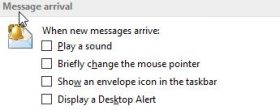
If there are key contacts whose emails you do want to see as they arrive, then write a rule that alerts you to just these emails.
2) Create a task/calendar entry from an email
Don’t waste time creating a task or calendar reminder. Let Outlook do it automatically. Drag and drop the email from the inbox on either the Task or the Calendar icon. The appropriate box will open to allow you to create either a task or calendar entry.
3) Rules
After you have triaged your inbox and decided which emails you really need to see in the inbox, use rules to filter out all the less important emails. To create a simple rule, right click on the email, select Rules/Create Rule and complete the Create Rule box by ticking the relevant boxes. For example, to send all emails from Monica Seeley to the Newsletter folder, just tick those two boxes as shown below.
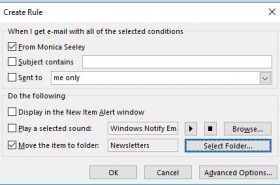
For more complex rules go to Rules/Manage Rules & Alerts (on the Home tab). Click on New Rule. Select the type of rule (from the Step 1 panes). Then complete Stage 2 by clicking on the hyperlinked phrases eg people. Click Next to continue to complete each option for the rule.

Use colour to help you spot important emails quickly and sort the inbox more efficiently too. Click on the Categories icon from the Home tab. The initial drop-down list just contains colour names. To customise the categories, click on All categories (bottom item). Use the Color Categories dialogue box to assign names to the various colour and add colours as required. For example, tick the Red box and then the Rename button and type the desired name eg Action Today.
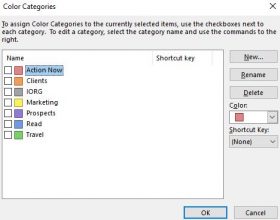
How often do you need to write the same words in an email, eg acknowledge a CV, papers for a Board Meeting etc? Stop searching for the last email and cutting and pasting. Use Quick Parts to create re-useable templates of text and save time.
Type the text in question in a new email. Highlight it and click on Insert/Quick Parts/Save Selection to Quick Parts Gallery. From the drop-down menu pick Save.Give the template a name, then click OK.
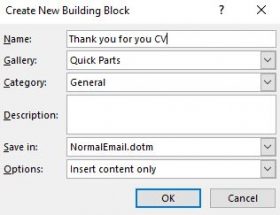
The text is then saved and can be reused in future emails. To insert the text in a new email, click in the message area and go to Insert/Quick Parts and select the required text.
These are just some of the functions in Outlook 365 and 2013 onwards which will help you save time and reduce email overload. For more tips and hints like this why not book one of Mesmo Consultancy’s Smart Email Management Masterclasses for you and your colleagues.
Alternatively sign up for our monthly Email Management newsletter which provides tips and hints to help you save time dealing with email and reduce email overload.
Tags: email management, Email management to improve productivity, Email management to improve well-being, Outlook tips to save time, Reduce email overload, Take Control of Your Inbox
Time is the scarcest resource and unless it is managed, nothing else can be managed. Peter Drucker
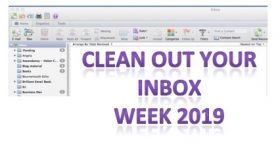
Clean Out Your Inbox Week 2019
Clean Out Your Inbox Inbox week 2019 is here. Why join in? Business email overload is still one executive’s main concerns according to recent surveys. They worry about cleaning out their inboxes and will stay up until 10.00pm clearing the backlog only to find their inbox full again in the morning. All this leads to increased stress and potential mental health problems. Sounds familiar? Join the club. This is why we have been running the International Clean Out Your Inbox Inbox week for over a decade to help you improve performance and creativity whilst reducing the stress and mental health issues arising from business email overload.
During Clean Out Your Inbox week we will share tips and hints on how to clean out your inbox, help other also clean out their inbox and then change people’s email behaviour to reduce business email overload long term.
It doesn’t matter what your role is in the organisation, PA, EA, CEO, Sales Director, etc., business email overload will be impacting you and your colleagues and can mean time wasted, an important email is overlooked, an email is sent in haste and causes the next email media disaster, an email is open quickly and initiates a cyber attack.
So lets get started aiming for a clean inbox by Friday.
Calibrate how clean is your inbox. Use our Cost of BusinessEmail Overload Calculator and dare to share the results as above.
Share your Clean Out Your Inbox week SMART goals and plans (see above). There are two a prizes for the best sets (copy of ‘Brilliant Email‘ and for PAs and EAs ‘Taking Control of Your Inbox‘).
Each day we will post the Clean Inbox week action for that day. Meanwhile ..
![]() Follow me on Twitter using #cleaninbox.
Follow me on Twitter using #cleaninbox.
![]() Join our Facebook page and Like us please.
Join our Facebook page and Like us please.
Tags: Brilliant Email, Business email overload, clean out your inbox week, cost of email overload, Mental Health and Email, Stress and email overload, Take Control of Your Inbox
The topic of well-being and email overload has featured several times over the past month. Some are arguing for old fashioned mobile phones which act solely as a phone. Whether or not this will solve the problems of email overload and digital addiction is debatable. Perhaps it is more about educating ourselves to use our smart devices smartly.
Then there is the thorny questions of whether or not it is wise to include emojis (eg smiley faces) in emails and how long before social media takes over from email. Last but by no means least 90% of us are scammed by email every month. Read on for our top five articles of note during August.
1.Taking control of your inbox in a healthy way.
Julia Schmidt PA to the Chief Executive of Basfarm a Norwegian IT service provider and undertaking a study of well-being in the workplace. As part of this she interviewed Monica. Click here for the interview and her top tips on the subject.
2. Has the smart phone destroyed a generation?
The average person checks their smart phone every six minutes according to Nancy Colier. Recent research from the USA (Professor Jean Twenge) argues that the smartphone is destroying a complete generation. They are more comfortable with technology than people than any previous generation, many are on the brink of a nervous break down.
A must read for anyone with an interest in the impact of smart phones on Millenials.
What’s your take?
3.Email still dominates work and personal communications. So you thought email might disappear soon? Think again according to the latest research from Adobe. Whilst face-to-face communications are starting to rise, emails continues to dominate with over social media. Their survey found that people are spending slightly less time checking email than a year ago. Interesting 62% prefer to check their emails on a desktop. Only half ever achieve inbox-zero and as we’ve discussed before it is questionable if this a productive exercise. Meanwhile 43% still check emails in the bathroom. And this from a company with a vested interest in social media! Makes me think we are still very much addicted to our smartphones and email and that there are few real business alternatives to email.
4.The dark side of a smiley. A new global study reveals that far from creating a warm friendly email, an emoji (emoticon) make you look less competent. We have been against their inclusion for years so this just back-up our previous opinion and findings. A thought worth keeping in mind for those who run induction courses for new graduate joiners. Keep all the emoji (smiley faces etc) for social emails only.
5.Nine in ten hit by email scams every month. Considering how much is written about reducing the risk over identity theft and cyber crime this is a very demoralising figure. Does no one read and take note? PayPal, Banks and HMRC are the top three bogus emails sent and it is often younger people who are worst hit. What does this say about their addiction to smartphone? Click here for our top tips on avoiding such scams.
Is email addiction, email overload, email etiquette effecting the performance and well-being of your workforce? Call or email us now to discuss how our email best practice workshops and consultancy service can help you.
Tags: alternatives to email, Business email management, cyber crime, Email Scams, Jean Twenge, Julia Schmidt, Milleniels, Take Control of Your Inbox
Every sent an email and ping the reply is ‘where is the attachment’? Ever had the message ‘mailbox full’? Both waste time and can be stressful. This video, enables you to save time dealing with attachments as a sender and recipient. It is the 5th in the Business Email Management series from Mesmo Consultancy.
It will show you how to:
If you like this video, don’t forget is it is one of a series on smart business email management and etiquette. It is also one of the topics we cover in Mesmo Consultancy’s Smart Email Management Masterclasses. Contact us now for more information.
Tags: Attachement best practice, Attachment management, business email etiquette, Business email management, Mesmo Consultancy, Smart Email Management, Take Control of Your Inbox
Today is Information Overload Day when around the world people are trying to combat this silent disease which is zapping our energy. Email is one of the major contributors to information overload. (Although social media now too plays a significant part.)
It’s easy to improve one’s own personal email management but to start really reducing email and hence information overload means engaging your colleagues and then the whole enterprise.
One way is to have an email good behaviour charter to which everyone adheres as closely as possible. Ours is called the Nine Ps of Email Best Practice. Anyone who has attended either a Brilliant Email or Take Control of Your Inbox session will be familiar with it.
Here are the five Ps which can help you make the most difference on Information Overload Day by reducing the rounds of email ping pong and unnecessary emails.
Adopt these five Ps of good email behaviour across your working groups not just on Information Overload Day but everyday. This will significantly help reduce information (and email) overload which has become a burden on not just business but often our social lives too.
For more resources for Information Overload Day click here.
Tags: Brilliant Email, Email Good Behaviour, email overload, Information Overload Day, Take Control of Your Inbox