Develop an uncanny ability to be selectively ignorant. Timothy Ferriss.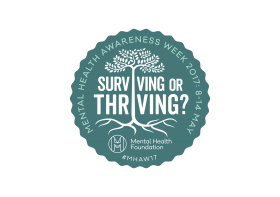
Managing stress is about managing what is under your control. The same is true about reducing the time you spend (and waste dealing with email). To save time and reduce the email stress, you need to reduce the number of emails you receive each day. Deleting simply is not an option. You have be proactive and keep all unwanted emails out of your inbox and reduce the number of times you check for new email. here is our three stage business email management strategy to do so.
How many of the emails you receive do you really need? Triage your emails as you deal with them. Ask yourself ‘Do I really need this email?’ ‘How useful is this to me?’ For more guidance on prioritising see Brilliant Email chapter 3 and ‘Taking Control of Your Inbox’ if you are a PA or EA.
For all those low priority emails, either get yourself off the sender’s list or automatically move them out of your inbox so they don’t distract you from the really important ones. Your inbox should be your ‘work in hand’ just like an old fashioned in-tray. Ways to reduce the incoming email traffic and hence email overload are:
Click here to see how to write rules that allow you see only the important emails (and not waste time on email distractions dealing with the lower priority ones).
How often do you currently check for new emails? When was the last time you received an email which would mean a catastrophe if you did not respond for about an hour? Give yourself a break from the inbox to allow yourself to focus on the task in-hand for at least 30 minutes and preferably one hour. Try not deal with your email too late into the night as that can seriously effect your quality of sleep and your work-life balance.
Don’t forget there are lots more tips and advice like this on ‘Brilliant Email’ and ‘Taking Control of Your Inbox’ a book written especially for PAs and EAs. 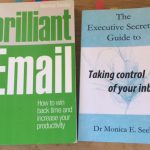
![]() Follow me on Twitter.
Follow me on Twitter.
![]() Join our Facebook page.
Join our Facebook page.
Do you feel others colleagues would benefit from help cleaning out their inboxes? Why not either join them up to this week’s programme or ask MesmoConsultancy to run one of our Brilliant Email Management master classes?
Tags: Business email management, Business email overload, Mental Health Awareness Week, well being
There is a huge stress (associated) with disorganisation and there is also a cost to being disorganised. Carolee Cannata
Mental health issues are often exacerbated by stress at work. Email overload is a major source of stress. 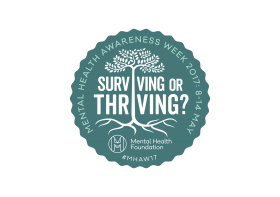 The real work of reducing email overload starts today. Having cleared out all the old emails, the goal is keep the inbox clean. Develop the habit of handling each email once and only once. This will help you reduce the email related stress and improve your well-being and mental health.
The real work of reducing email overload starts today. Having cleared out all the old emails, the goal is keep the inbox clean. Develop the habit of handling each email once and only once. This will help you reduce the email related stress and improve your well-being and mental health.
Use the Ds principle as you open each email:
Deal; Delegate; Delete or Defer.
Never, never open an email and then close it without taking action. This just wastes time as you then go back and forth re-reading emails.
Develop a process for you for making sure you keep tabs on those emails which still need action. For example, create a task, add a flag, move them to a ‘Pending’ folder. What ever happens don’t just leave them lying around in your inbox.
Invest in a copy of either ‘Brilliant Email’ or for ‘Taking Control of Your Inbox’ (written especially for PAs, EAs and VAs).
Tomorrow we look at how to reduce the volume of email traffic through your inbox.
![]() Follow me on Twitter
Follow me on Twitter
![]() Join our Facebook page.
Join our Facebook page.
Tags: Business email overload, Clean Inbox, Mental Health Awareness Week, well being
Business email overload remains one of the top ten causes of stress. It saps our performance and well-being. As part of Mental Health Awareness Week we are posting a series of daily tips and strategies to help you clean out your inbox and reduce the email related stress. We thank the Mental Health Foundation for their support.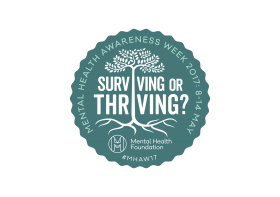
Day 1 – Why Bother?
Time is the scarcest resource and unless it is managed, nothing else can be managed. Peter Drucker
Why bother to take time to clean out your inbox? Primarily, because email overload is expensive.
Email overload means our potential to be productive and creative is significantly reduced. The starting point for Cleaning Out Your Inbox is to assess just how much time you can save by cleaning out your inbox this week.
Step 1 – Check the Cost of Email Overload to yourself and your business
Use our Cost of Email Misuse Calculator and dare to share the results – see below.
Step 2 – Weigh in
Step 3 – Move all those emails over 10 days old out of your inbox into a folder.
They are long since dead and if they are not you can be sure the sender will re-contact you.
Step 4 – Set yourself SMART goals for the week and plan how they will be achieved.
For example, do you want to find ways to spend less time dealing with email and more on revenue generating tasks, reduce the volume of emails you receive, find ways to stop people expecting an instant reply etc.
If these tips are helpful why not cajole other colleagues to join you?
Tags: Business email overload, Clean Inbox, cost of email overload, email stress, Mental Health Awareness Week, Mental Health Foundation, well being
Being distracted by each new email as it arrives can be a very expensive drain on your time, well-being and productivity. In this video we show you how to limit those unnecessary email distractions yet still be aware of emails from important contacts eg clients, the boss etc.
We would love your comments eg what topics to cover, was this one helpful etc. Click here to add them on YouTube.
And, click here to calculate how much time you are wasting dealing with all the unnecessary emails.
Tags: email distractions, email overload, email rules, improve personal productivity, well being
Two must reads for all managers and directors concerned with effective use of technology (and especially email) to improve the bottom line of their business regardless of size.
2. Is technology really helping us get more done? Twenty years ago it was predicted that new technology would help improve productivity. Now suffering acute email overload and swamped with social media alerts, most office workers feel far less effective. What went wrong? Metcalfe’s law says that value of technology increases with the square of the number of users. But the dark side of this law posits that as the cost of communications decreases the number of interactions increases exponentially as does the time to process them. Have we reached the tipping point?
And for those responsible for well-being
3. The best temperature for a good night’s sleep. The article reinforces the importance of switching off all digital and mobile devices too. A subject we have discussed before.
For the technology minded readers
4. Smartphone typing apps – a review of some of the more useful app and especially in the light of Microsoft’s take over of SwiftKey. For Android users only see this CNET review.
Remember though that using a smartphone does not excuse you from sending email PEARLS rather than lead balloons which can destroy you and your business.
Tags: cyber crime, email overload, Email PEARLS, Productivity, well being